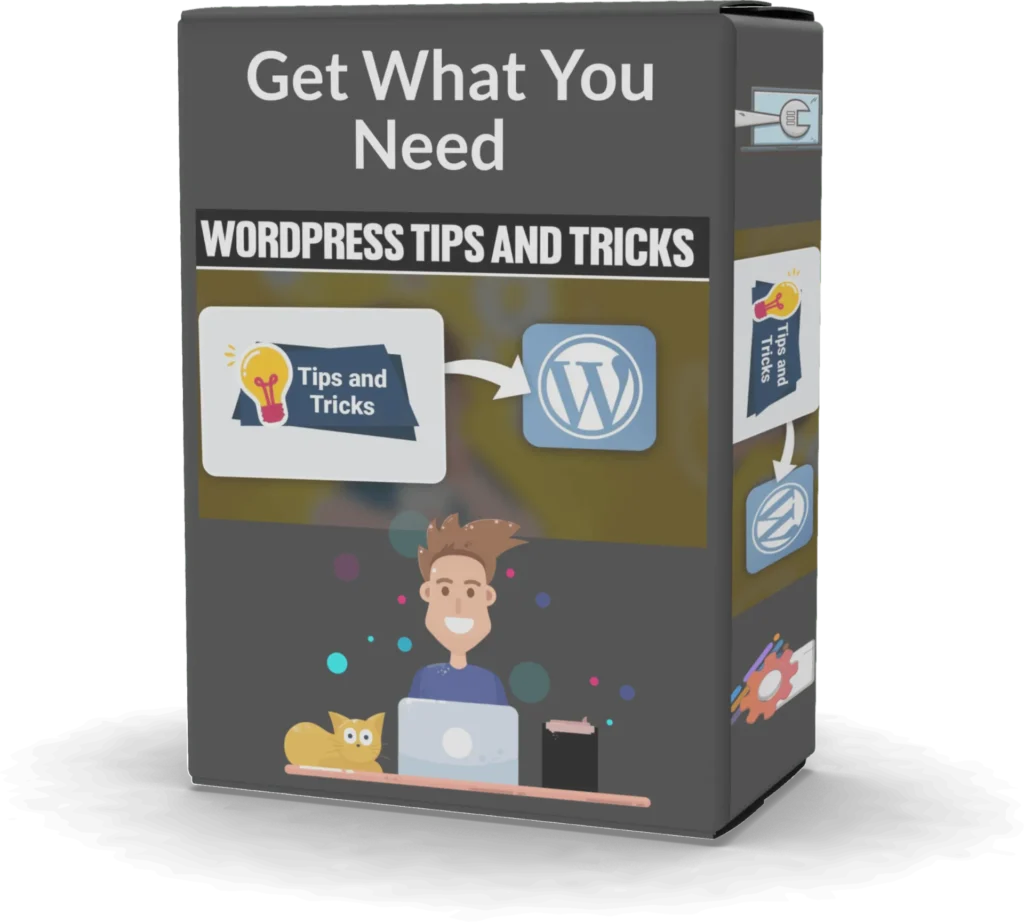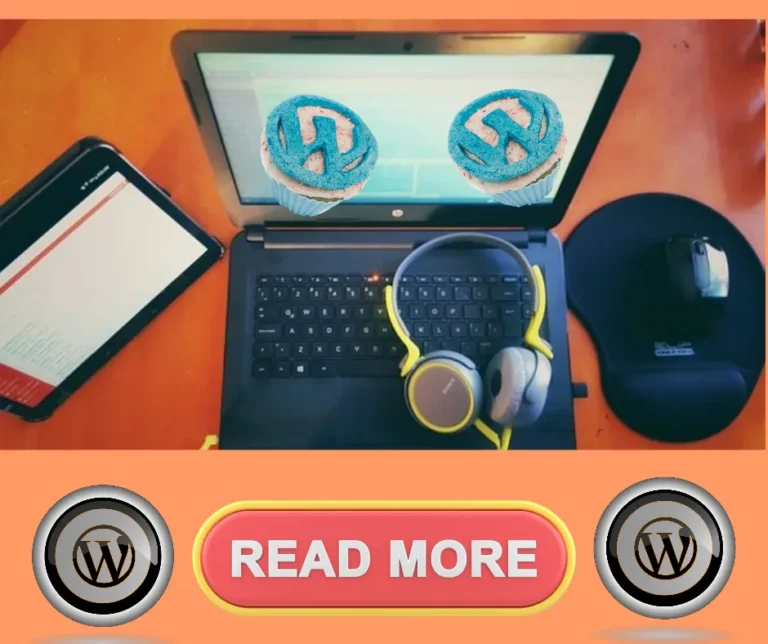Tips And Tricks to Get What You Need From WordPress
This article will show you the Tips And Tricks to Get What You Need From WordPress. WordPress is the most popular blogging website for a reason.
The program is easy to use and provides so many options for making your blog stand out and look just the way you want it to.
However, you need to know how to use the site to get the most from your experience. Follow the simple tips below to make WordPress work for you.
Tips And Tricks to Get What You Need From WordPress ensured by following the procedures below
Be sure to stay on top of updates! Many updates to add-ons or Wordpress itself are security-based, meaning your site could be compromised if you don’t update the software. If it’s telling you a new update is available, install it as soon as possible to protect your site from harm.
Create smart URLs! Don’t use a lot of keywords in the URL, and keep the whole thing simple and straightforward. Avoid excessive verbiage. You want to create smart permalinks that are easy to look at and easy to understand. This helps make your blog more user friendly and comprehensible.
The bottom of your page does not just have to be wasted space. Instead, put in an important link or work in a few words about who you are and what you do. You could even use the footer to tell visitors a little more about the site itself.
One reason WordPress is so great to work with is that its plug-ins offer a dazzling array of functions. Be that as it may, you want to be careful when selecting plug-ins. Don’t just start downloading them willy-nilly. Begin with the essential plug-ins: WP DataBase BackUp, All-In-One SEO Pack and WP Optimize. Choose others with care to get precisely what you need.
Your website will be user-friendly for the people who view it. Akismet is a plugin that can be used to keep spam off your site.
Be sure to take special characters out of your blog post’s URLs. Spiderbots may have difficulty with them. Keep your URL’s short and to the point.
Keep it Fresh
Download Akismet immediately with a fresh WordPress install. Akismet is a plugin for WordPress that basically blocks spam comments as they come in. If you don’t have it installed, you may be inundated with tons of spam. You’ll need to get a free key from the Akismet website to finalize the installation.
Keep it Updated
Keep your plugins updated. The plugins are capable of adding great power to your site. They need to stay updated at all times to ensure that you don’t have any trouble. If you don’t wish to keep up with the update installation, you may miss important upgrades, or they may stop working.
Experiment with new stuff
If you are new to WordPress, explore the dashboard of your WordPress installation asap. It may feel daunting the first time you see that dashboard, but with just a little time you’ll get it down. Don’t be afraid to type in a few test posts and pages to see how things work.
Protect your WordPress from spam
Be sure to use a robust spam plug-in to filter out spam and bad content. People with ill-intentions are always looking for ways to spam a blog for link building purposes. This kind of spam will create a bad impression on your blog because your legitimate readers will think that your blog has security issues.
Try to manage your comments. No one wants to look at spam. Don’t let the spam in your blog’s comment sections get out of hand. Try to eliminate spam entirely or, at least, keep it to a minimum. Install a plugin that can cut down on spam. Delete any spam that slips through in your comments.
Size your Images correctly
Are the pictures on your site too big? Or, are you concerned that your visitors cannot see them clearly? Click on “settings” and then on “media.” You will be able to adjust the default size of your pictures. Spend a little time playing around with this to see what suits you, and your site, the best.
Spell check keep it professional
If you have made a mistake in spelling of a name in multiple posts, or just want to change a certain word across your site, use the Search and Replace plugin to do the job for you. The time it takes to do this manually is horrific, so instead let the plugin get it done.
Only use certified safe plugins
Evaluate plugins carefully before you install it in your Wordpress account. Plugin creation is not regulated, and anyone in the world with the right skill can create a plugin and make it available to the public. To make sure that the source is reliable, read the reviews and pay special attention to the negative comments.
Internal links boost your rankings
When linking internally, you don’t have to enter your domain name into the URL field. Instead, just include the information which comes after the first /, such as /index.html. Don’t forget to also insert an SEO keyword-rich title so that you can get even more bang for your search rank.
Make sure your WordPress site has a great theme. A theme can actually make or break or your site when it comes to attracting or repelling visitors. There are many great free themes out there. You can also find affordable premium themes. Just make sure your themes don’t have a ton of messy code that makes loading too slow or that isn’t compatible with Wordpress’s current versions.
Looking for a way to increase your page views? Pick up a plugin in or widget that shows related posts. When your visitors are reading your current post, they’ll be treated in the sidebar (or the end of the post) with a few related articles that they may love as well. This definitely increases your readership.
As stated above, there is a reason WordPress has become the leader in blogging websites. The many options and easy experience makes the website more popular than the competitors. Use the tips above to learn how to use the platform. They also help ensure that you are getting the most from the popular blogging website.