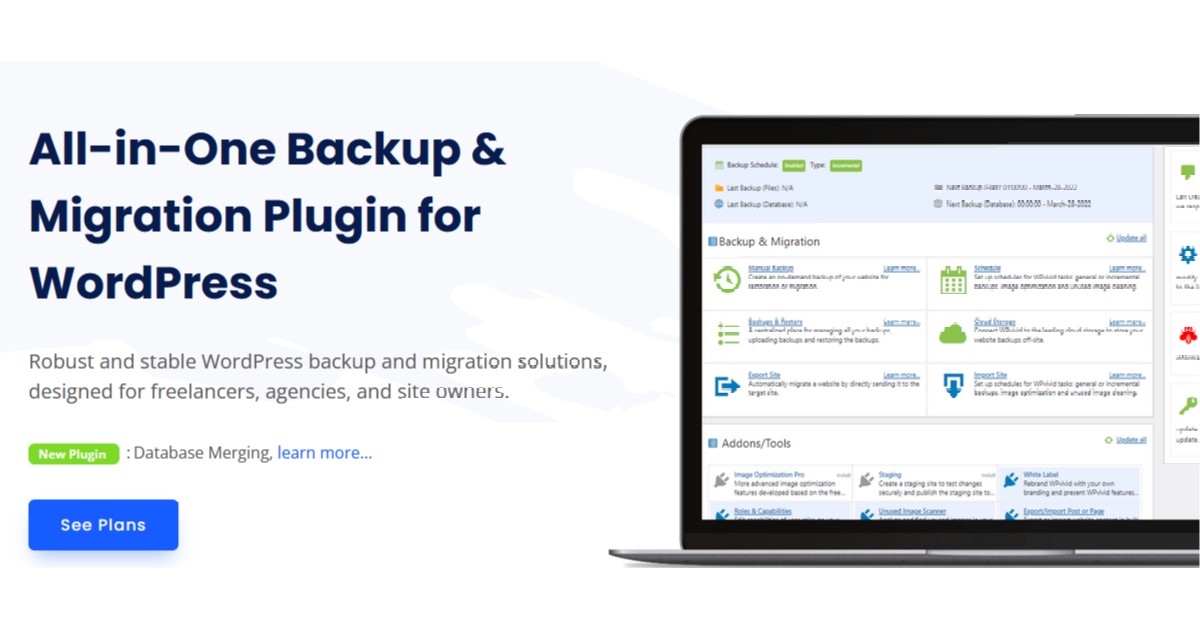Master the Art of WordPress
Dominate Your Online Game
Unleash the Power of WordPress for Your Internet Marketing Success – Learn Now!
Here are 3 WordPress backup solutions you should consider today
UpdraftPlus WordPress backup solutions.
UpdraftPlus is a reliable WordPress backup plugin that allows you to back up your site automatically. You can schedule regular backups or create custom schedules. There are many options available to customize your backups, including file selection, webhooks, and more.
It works with all major cloud services like Google Drive, Microsoft OneCloud, Rackspace Cloud Files, Box, Dropbox, and Amazon Web Services. It allows you to store your files in encrypted form using AES encryption. You can also protect your database using AES encryption.
You don’t need to worry about backing up your site manually. With Updraft Plus, you can schedule automatic backups at regular intervals. You can also choose the frequency of backups depending on your needs. If you’re looking to save money, Updraft Plus offers discounts for annual plans.
Backups are important because they protect you against losing all your files if something goes wrong. You might not always be around when it happens, so it’s best to back them up regularly. UpdraftPlus can help. It automatically backs up your files every day, and you can schedule when you want it to happen. Plus, it lets you restore any file or folder from anywhere. So even if you lose your phone, you can still get back to work.
Backup Buddy
You can also send backed up files to an offline storage like Stash, another Backup Buddy service.
Backups are often overlooked, but they’re an important part of your website’s security. If you lose everything, then you’ll need to start again. Backing up your site will help prevent this from happening. You can schedule automatic backups to run at specific times, or manually backup your site whenever you like.
Even if you’ve moved your site to a new domain name, you can still import it using the same method. And you can easily replace all the URL addresses in your site with new ones, meaning you won’t have to change any links or redirects.
You can also create custom profiles for different types of backups, so you can exclude certain files or folders from being included in each backup. When you move a site to a new server, you can import its database information into the new server, making the transition seamless.
Limiting your backup size may seem like a silly thing to worry about, but when you consider that a typical website will have around 10 gigabytes of images, videos, documents, and other files, the idea of backing up a few hundred megabytes doesn’t sound very appealing.
However, if you’re storing all of your important data in a single folder, you could potentially run out of disk space before you realize what’s happening. So, instead of creating multiple folders with different types of data, why not create just one big folder?
That way, you’ll never run out of space. You’ll also be able to store everything in one place, making it easier to back up. If you need to restore your data, you won’t have to search through several folders to find the right file.
WPVivid
This plugin also offers the advantage of limiting backup sizes, which is beneficial considering the large amount of data that websites typically have.
Additionally, the ability to create one big folder for storing all important data prevents the risk of running out of disk space.
With WPVivid, you can easily back up and restore your data without the hassle of searching through multiple folders.