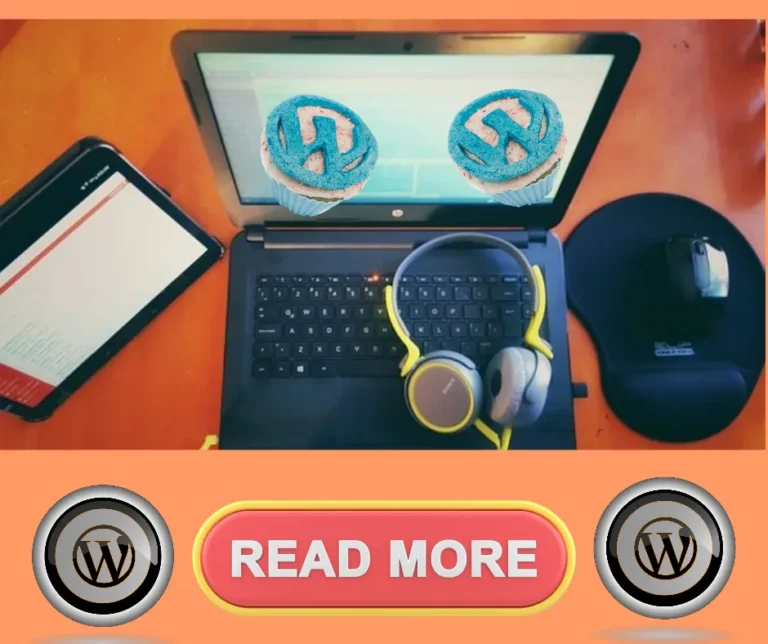Eliminate WordPress problems follow these Tips

Want to learn more about running a site in WordPress?
Has using the software overwhelmed you?
Are you daunted by the learning process?
The tips in this article are here to help you get started with your site, so check them all out below and find out as much as possible.
Create smart URLs! Don’t use a lot of keywords in the URL, and keep the whole thing simple and straightforward.
Avoid excessive verbiage. You want to create smart permalinks that are easy to look at and easy to understand. This helps make your blog more user friendly and comprehensible.
Keep it current
Make sure that all of the information on your site is current. This is very important as viewers will tend to veer away from your site if it is outdated or pointing out very old information. Spend time each week getting rid of the antiquated material on your website to improve how it looks.
Review the viewers perspective
When you are done with your site, check out how it looks from a visitors standpoint. Did you get across everything that you wanted? Go to your site from someone else’s computer to get their point of view and write down the changes that you will need to make to continually improve the aesthetics.
Get the right feedback
Allow all of the users that visit your site the ability to comment using Facebook. This is a very important tool that will get your name across to hundreds of thousands of people. The Simple Facebook Connect plugin can be used if you want to install this feature on your site.
Make sure you have a landing page.
This will ensure that visitors arrive at a specific page instead of directing them right to your most recent posts. A landing page will help your site gain an air of authenticity and helps it to look a little more professional than it would have otherwise.
Use the right tools
Take some time to familiarize yourself with all the tools and options available to you when blogging with WordPress. Spend time to click on menu options and see where that takes you. That will help you with formatting.
Set a schedule when you’re ready to post.
Having a schedule will assist you in getting your posts done on time. You could write a lot of posts at once and then use the WordPress scheduling feature to post them for you.
Customize to fit your site
If you haven’t customized your WordPress sidebar, it could be cluttered with useless items that are doing nothing but confusing your readers. Your sidebar should only contain things you actually want visitors to click on. Navigate to Appearance & Widgets to edit the appearance of your sidebar and remove anything there that doesn’t actually benefit you or your visitors directly.
Make use of a landing page.
Instead of coming directly to current posts, users will pass through this landing page first. You can use this for a variety of reasons, whether for promoting a product or promoting yourself. Many themes feature a landing page; however, there are also paid options.
Look into other themes for your WordPress blog.
Sure WordPress comes preinstalled with a few excellent themes, but there are many more options out there. Many are free and then there are premium themes as well. These premium themes are very well designed and let you add more advanced aspects to your blog with ease, such as e-commerce plugins.
Have an easy to find library.
Time is money and you don’t need to check tons of folders to find one thing. It is easier to find things in your WordPress theme when everything is in one integrated folder. This makes searching through your Media Library much easier since it only involves inputting a keyword for what you’re looking for.
Keep close track of visitors to your blog.
This is the only way you will be able to improve it to please your reader more. Free WordPress bloggers can use Jetpack stats to do this. Both free and paid bloggers can use Google Analytics. Be sure to make good use of both services if you can because they offer slightly different advantages.
Security is important
Security on your WordPress site is very important, so make your password strong and keep it secure. Additionally, only use plugins from reputable sites, checking the reviews posted before you install them. If you have a site that has malware or one that gets hacked, you may lose all of your data.
Keep it simple
If you find that writing new posts is cluttered and confusing because of all the stuff on your page, clean it up! Use the Screen Options link to choose what shows up on the composition page and what remains hidden. Many of your plugins may add content you don’t want, so remove it there.
Want to create a new link in your post?
There is no need to click the link icon any longer. Use ctrl-shift-A instead to start the link creation process using the keyboard and not the mouse. When you create many links within your content, this can shave time off the creation process.
Keep it fresh
Want to learn more about running a site in WordPress?
Has using the software overwhelmed you?
Are you daunted by the learning process? The tips in this article are here to help you get started with your site, so check them all out below and find out as much as possible.
Create smart URLs!
Don’t use a lot of keywords in the URL and keep the whole thing simple and straightforward.
Avoid excessive verbiage.
You want to create smart permalinks that are easy to look at and easy to understand.
This helps make your blog more user friendly and comprehensible.
Keep it current
Make sure that all of the information on your site is current. This is very important as viewers will tend to veer away from your site if it is outdated or pointing out very old information. Spend time each week getting rid of the antiquated material on your website to improve how it looks.
Review the viewers perspective
When you are done with your site, check out how it looks from a visitor’s standpoint. Did you get across everything that you wanted?
Go to your site from someone else’s computer to get their point of view and write down the changes that you will need to make to continually improve the aesthetics.
Get the right feedback
Allow all of the users that visit your site the ability to comment using Facebook.
This is a very important tool that will get your name across to hundreds of thousands of people.
The Simple Facebook Connect plugin can be used if you want to install this feature on your site.
Make sure you have a landing page.
This will ensure that visitors arrive at a specific page instead of directing them right to your most recent posts. A landing page will help your site gain an air of authenticity and helps it to look a little more professional than it would have otherwise.
Use the right tools
Take some time to familiarize yourself with all the tools and options available to you when blogging with WordPress. Spend time to click on menu options and see where that takes you. That will help you with formatting.
Set a schedule when you’re ready to post.
Having a schedule will assist you in getting your posts done on time. You could write a lot of posts at once and then use the WordPress scheduling feature to post them for you.
Customize to fit your site
If you haven’t customized your WordPress sidebar, it could be cluttered with useless items that are doing nothing but confusing your readers. Your sidebar should only contain things you actually want visitors to click on. Navigate to Appearance & Widgets to edit the appearance of your sidebar and remove anything there that doesn’t actually benefit you or your visitors directly.
Make use of a landing page.
Instead of coming directly to current posts, users will pass through this landing page first. You can use this for a variety of reasons, whether for promoting a product or promoting yourself. Many themes feature a landing page; however, there are also paid options.
Look into other themes for your WordPress blog.
Sure WordPress comes preinstalled with a few excellent themes, but there are many more options out there. Many are free and then there are premium themes as well. These premium themes are very well designed and let you add more advanced aspects to your blog with ease, such as e-commerce plugins.
Have an easy to find library.
Time is money and you don’t need to check tons of folders to find one thing. It is easier to find things in your WordPress theme when everything is in one integrated folder. This makes searching through your Media Library much easier since it only involves inputting a keyword for what you’re looking for.
Keep close track of visitors to your blog.
This is the only way you will be able to improve it to please your reader more. Free WordPress bloggers can use Jetpack stats to do this. Both free and paid bloggers can use Google Analytics. Be sure to make good use of both services if you can because they offer slightly different advantages.
Security is important
Security on your WordPress site is very important, so make your password strong and keep it secure. Additionally, only use plugins from reputable sites, checking the reviews posted before you install them. If you have a site that has malware or one that gets hacked, you may lose all of your data.
Keep it simple
If you find that writing new posts is cluttered and confusing because of all the stuff on your page, clean it up! Use the Screen Options link to choose what shows up on the composition page and what remains hidden. Many of your plugins may add content you don’t want, so remove it there.
Want to create a new link in your post?
There is no need to click the link icon any longer. Use ctrl-shift-A instead to start the link creation process using the keyboard and not the mouse. When you create many links within your content, this can shave time off the creation process.
Keep it fresh
Use the Evergreen Post Tweeter plugin to promote your posts automatically. It can be a chore to choose which posts to retweet daily, so let the software do it for you instead. Once you have it in place, you can literally set it and forget it and then enjoy the visitors it brings in.
Internal Link Juice
When linking internally, you don’t have to enter your domain name into the URL field. Instead, just include the information which comes after the first /, such as /index.html. Don’t forget to also insert an SEO keyword-rich title so that you can get even more bang for your search rank.
Take it from the experts
The experts have gathered some of their best advice and served it to you piping hot in this article. As long as you put what you have learned to use, you’ll have no problem creating your new WordPress site. Now that you know so much, get to work and you’ll have your site up in no time!
Use the Evergreen Post Tweeter plugin to promote your posts automatically. It can be a chore to choose which posts to retweet daily, so let the software do it for you instead. Once you have it in place, you can literally set it and forget it and then enjoy the visitors it brings in.
Internal Link Juice
When linking internally, you don’t have to enter your domain name into the URL field. Instead, just include the information which comes after the first /, such as /index.html. Don’t forget to also insert an SEO keyword-rich title so that you can get even more bang for your search rank.
Take it from the experts
The experts have gathered some of their best advice and served it to you piping hot in this article. As long as you put what you have learned to use, you’ll have no problem creating your new WordPress site. Now that you know so much, get to work and you’ll have your site up in no time!