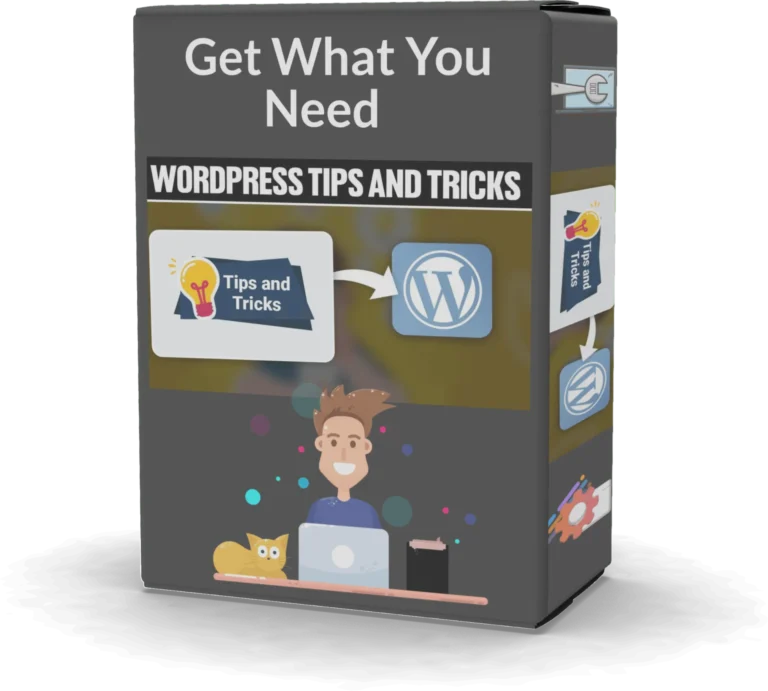Blog Like A Pro: Tips And Tricks For Using WordPress
It is tough to dispute the incredible popularity and widespread use of WordPress among bloggers everywhere. However, in order to really get the maximum utility out of this platform, it is necessary for newer users to spend some time educating themselves on it. The article below should provide a terrific starting point.
If you plan to use Wordpress for your site, you should only do so if you plan to have a responsive design. People access websites from all types of devices, and you want to make sure that any person who wants to view your site will be able to without any issues.
Be sure to add an author biography to each blog post on boards where many bloggers are posting. In this way, each blogger gets proper credit and it is easier for readers to know who posted what at a glance. Furthermore, readers will tend to stay on your page if they can get all the information they need in one place.
Be sure to stay on top of updates! Many updates to add-ons or Wordpress itself are security-based, meaning your site could be compromised if you don’t update the software. If it’s telling you a new update is available, install it as soon as possible to protect your site from harm.
Make sure your sidebar is not too cluttered.
The sidebars on most WordPress blogs are a chaotic mess, full of social media icons and ads and links. Prioritize what goes in your sidebar. Make sure visitors to your blog don’t have to search for anything they might be looking for.
Don’t forget to use spellcheck.
It may seem obvious now, but many people forget to do it. When using the WordPress editor to post to your blog, make sure you take advantage of its spellcheck function. Even if you have already proofread your post, a quick and simple spellcheck couldn’t hurt.
Most templates come with a landing page built in, so make use of it.
This stripped down page allows you to focus their intention on exactly what you want them to look at, be it a sign-up form or a “Buy Now” link. This ensures they take the actions you want them to.
Images make your blog look beautiful;
however, the images can also help your site rank higher among search engines. One of the easiest ways to do this is to add keywords to your title tag and alternate tags. Both of these tags should contain precise keywords in order to rank your site appropriately.
Get to know your Wordpress WYSIWYG editor.
When you write a new post, you’ll see a small bar that goes across the text input area. This is your WYSIWYG editor – meaning whatever you push will happen to whatever text you have highlighted. If you choose bold in the editor, the text you have chosen will become bold. It’s similar to using Microsoft Word.
Constantly work on improving your permalinks.
As WordPress becomes more popular, your traffic may decline. Change the URLs of your WordPress articles and incorporate higher quality keywords. You can minimize the amount of keywords as long as their value increases. This can be a nice boost to the traffic you see.
Keep close track of visitors to your blog.
This is the only way you will be able to improve it to please your reader more. Free WordPress bloggers can use Jetpack stats to do this. Both free and paid bloggers can use Google Analytics. Be sure to make good use of both services if you can because they offer slightly different advantages.
If you don’t like your theme, change it!
There are thousands of free themes available online which allow you to quickly and easily change the look of your site without having to know much about HTML coding. Be sure to choose themes from reputable sites to ensure they don’t affect the security of your software.
Having a theme for your WordPress site can make it much more professional.
There are plenty of websites that allow you to download themes for free. However, it is very important that you download themes from a trusted source. Not doing so can result in you installing outdated or malicious codes.
Organize your permalinks.
You need to make your links easy for the search engines to find your important information. You should learn proper SEO to do this. In the meantime, you can use WordPress’s included permalink form to clean up links before publication. Cut words down to only the most important ones. Also, try cleverly adding your keywords to your descriptions.
Your WordPress is nothing without plugins,
and lucky for you, there are plenty to choose from. However, it is very important that you use caution when installing plugins and keep in mind that they aren’t disposable. You can uninstall them, but most of the time they will still affect your content and leave shortcodes behind.
If you want to have a landing page as the front page of your site,
you will first need to create a “home” page and then a second page for your blog. Next, go into Reading Settings and click the static page radio button. Choose your home page for the front page and your blog page for the posts page.
Be sure to use a robust spam plug-in to filter out spam and bad content.
People with ill-intentions are always looking for ways to spam a blog for link building purposes. This kind of spam will create a bad impression on your blog because your legitimate readers will think that your blog has security issues.
Is it hard for you to stick to a posting schedule?
You can create a post in advance and then schedule it to be posted later. Once you have any new post page open, look for the choice to set a publication in the future. Write when you’re in the mood and take care of future posts.
There is little doubt about the utility that so many bloggers feel is offered by Wordpress.
To really get terrific results when using the platform, keep the information and advice found above close at hand. Doing so will ensure that the end result of Wordpress use is valuable, appealing and seen by large numbers of web visitors.