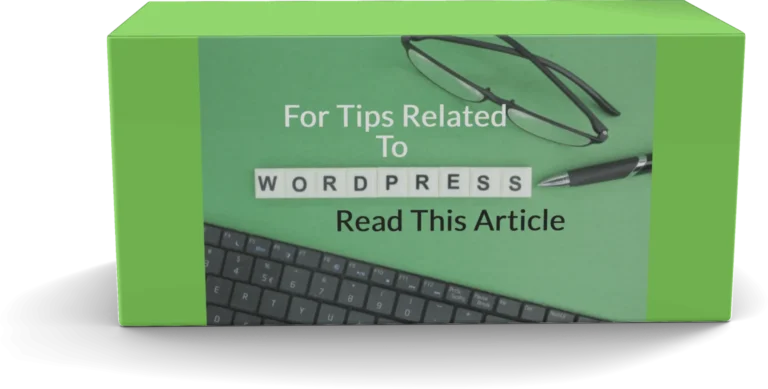Build a Blog with WordPress
In today’s digital age, having an online presence is crucial for individuals and businesses alike.
Blogging is a powerful tool to achieve that and WordPress is the most popular blogging platform in the world.
With its user-friendly interface and powerful features, WordPress has become the go-to choice for bloggers.
In this blog post, we will guide you through the process of building a blog with WordPress, step by step.
This guide has everything you need to launch your own blog using WordPress, whether you’re a beginner or an experienced blogger.
We’ll start by explaining what WordPress is and why it’s so popular. Next, we’ll walk you through the process of setting up a WordPress blog, choosing a domain name, selecting a hosting provider, and installing WordPress.
We’ll also discuss the different types of WordPress themes and plugins you can use to customize your blog’s appearance and functionality.
Additionally, we’ll provide tips on creating engaging content and optimizing your blog for search engines.
Sign up for web hosting
If you are looking to build a blog with WordPress, sign up for web hosting. Web hosting is a service that allows you to store your website files on a server, making them accessible to visitors on the internet.
It is important to choose a reliable web hosting provider that can handle your website’s traffic and provide you with the necessary resources.
There are many web hosting providers to choose from, but it’s essential to choose the right one that suits your needs and budget.
By signing up for web hosting, you’ll receive a domain name (your website’s address) and access to website building tools.
This will allow you to create a blog with WordPress and customize it to your liking.
Follow our step-by-step guide on Build a Blog with WordPress. How to build a blog with WordPress, create a blog with WordPress, and get started on your blogging journey today.
Install WordPress onto your site
Installing WordPress onto your site is a crucial step in building a blog with WordPress. Fortunately, the process is straightforward and can be done in a few simple steps.
Choose a web hosting provider that supports WordPress, such as Bluehost or SiteGround. Once you have the hosting in place, you can easily install WordPress through the hosting provider’s control panel.
You can also manually install WordPress by downloading the software from the official website and uploading it to your site’s server.
After installation, you can customize your blog’s appearance and functionality with WordPress themes and plugins.
To create a WordPress blog and enjoy its benefits like simple content management and search engine optimization, just follow these steps.
Choose a theme for design
Choosing a theme for your blog is an important step in building a successful online presence. With WordPress, you have access to thousands of themes to choose from, each with its own unique design and functionality. A good theme can make your blog visually appealing, easy to navigate, and engaging for your audience. When choosing a theme, it’s important to consider your blog’s niche, target audience, and overall style. Do you want a clean and minimalist design, or something more bold and colorful? Are you targeting a specific industry, such as food or fashion? By answering these questions, you can narrow down your options and find a theme that perfectly fits your blog’s needs. Additionally, it’s important to choose a responsive theme that works well on all devices, including desktops, tablets, and smartphones. With the right theme, you can create a professional and visually stunning blog that stands out from the crowd.
Customize your site’s appearance
One of the great advantages of using WordPress to build a blog is the ability to customize your site’s appearance to suit your needs. With a vast selection of themes and templates available, you can easily find a design that fits your content and branding. Customizing your blog’s appearance can be done through the use of themes, which control the overall look and feel of your site. WordPress offers both free and premium themes, so you can find a design that fits your budget. Additionally, you can further customize your site’s appearance by adding custom headers, backgrounds, and colors. By taking the time to personalize your site’s appearance, you can enhance your blog’s visual appeal and create a more engaging user experience for your readers.
Install essential plugins for functionality
When building a blog with WordPress, it is important to install essential plugins for functionality. Plugins are small pieces of software designed to add specific features or functionality to your blog. They can help you customize your blog, improve its performance, and enhance its security. Some of the most essential plugins for a WordPress blog include Yoast SEO for search engine optimization, Jetpack for website analytics and security, WPForms for creating contact forms, and W3 Total Cache for improving page load speed. By installing these essential plugins, you can ensure that your blog runs smoothly and efficiently, providing a great user experience for your readers. When creating a blog with WordPress, it is important to consider the plugins that will be most useful to your specific needs and goals.
Create pages and blog posts
Creating pages and blog posts is an essential part of building a blog with WordPress. Fortunately, the process is straightforward and user-friendly. To create a new page or post, simply navigate to the WordPress dashboard and click on the “Pages” or “Posts” menu on the left-hand side. From there, you can click on the “Add New” button to start creating content. You’ll be taken to the editor, where you can enter your title, text, images, and other media. You can also use the formatting toolbar to apply styling, such as bold and italic text, bullet points, and headings. Once you’ve finished creating your content, you can preview it, save it as a draft, or publish it to your blog. By regularly creating high-quality pages and blog posts, you can keep your readers engaged and build a loyal following.
Use SEO tactics for optimization
If you’re looking to create a blog with WordPress, it’s important to understand the significance of SEO tactics for optimization. SEO, or search engine optimization, is the practice of maximizing the quantity and quality of traffic to your website through organic search engine results. By implementing SEO tactics, you can improve your website’s visibility and increase its chances of appearing on the first page of search engine results. Some of the key SEO tactics for optimization include keyword research, on-page optimization, link building, and content creation. These strategies can help you create high-quality, relevant content that will attract and retain visitors to your blog. When building a blog with WordPress, it’s essential to prioritize SEO tactics for optimization to ensure that your content is discoverable, shareable, and relevant to your target audience.
Connect to social media accounts
One of the key benefits of building a blog with WordPress is the ability to easily connect to social media accounts. By linking your blog to your social media profiles, you can automatically share your blog posts with your followers and expand your reach. This feature allows you to save time and streamline your social media marketing efforts. To connect your social media accounts, simply navigate to the “Settings” section and choose “Sharing”. From there, you will be able to select which social media platforms you want to connect and configure the settings to customize how your blog posts are shared. By taking advantage of this feature, you can increase your blog’s visibility and engagement, and ultimately build a stronger online presence.
Monitor site analytics regularly
One of the most important steps in building and maintaining a successful blog is regularly monitoring your site’s analytics. By reviewing your site’s traffic and engagement metrics, you can gain valuable insights into which content resonates with your audience and which areas of your blog may need improvement. With WordPress, you can easily track your site’s analytics using a variety of plugins and tools, such as Google Analytics and Jetpack. By regularly analyzing this data, you can make data-driven decisions about your blog’s content, layout, and overall strategy to ensure that it continues to grow and thrive. So, if you’re looking to build a blog with WordPress, make sure to prioritize monitoring your site’s analytics regularly to stay ahead of the game.
Continuously update and improve.
When it comes to building a successful blog with WordPress, one of the most important things to keep in mind is to continuously update and improve your blog. This means staying up-to-date with the latest WordPress updates, as well as regularly publishing new content, improving your website’s design and functionality, and optimizing your blog for search engines. To build a blog with WordPress that truly stands out, it’s important to be proactive in seeking out new ways to enhance your blog and engage your audience. Whether you’re just starting out and learning how to build a blog with WordPress, or you’re a seasoned pro looking to improve your existing blog, committing to continuous improvement can help you achieve your goals and build a successful online presence. So, create a blog with WordPress and start working on ways to continuously update and improve it.
In conclusion, WordPress is an excellent platform for building a blog. It provides a user-friendly interface, along with numerous features to customize your site. From selecting a theme to adding plugins, WordPress offers a variety of options to enhance your site’s functionality and appearance. Additionally, WordPress is constantly updated to ensure security and performance. With its ease of use and versatility, WordPress is an ideal choice for professionals and beginners alike who want to build a successful blog.