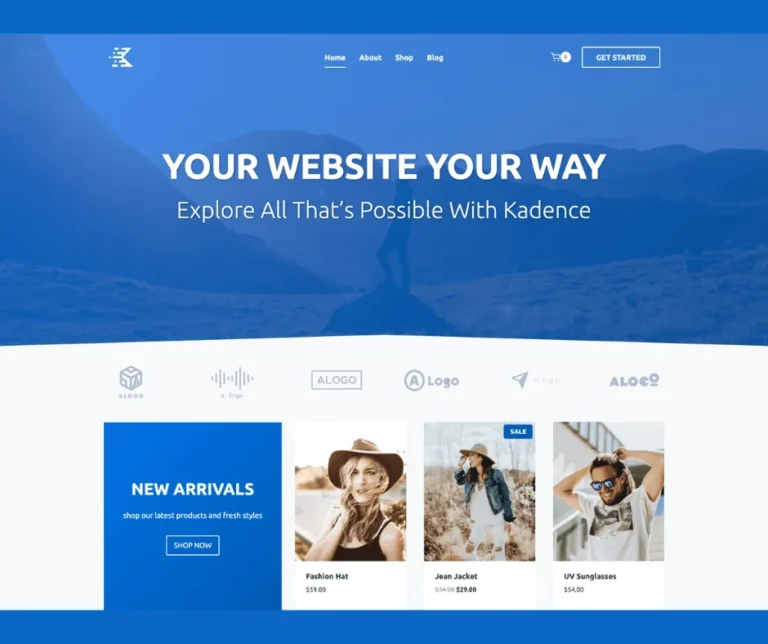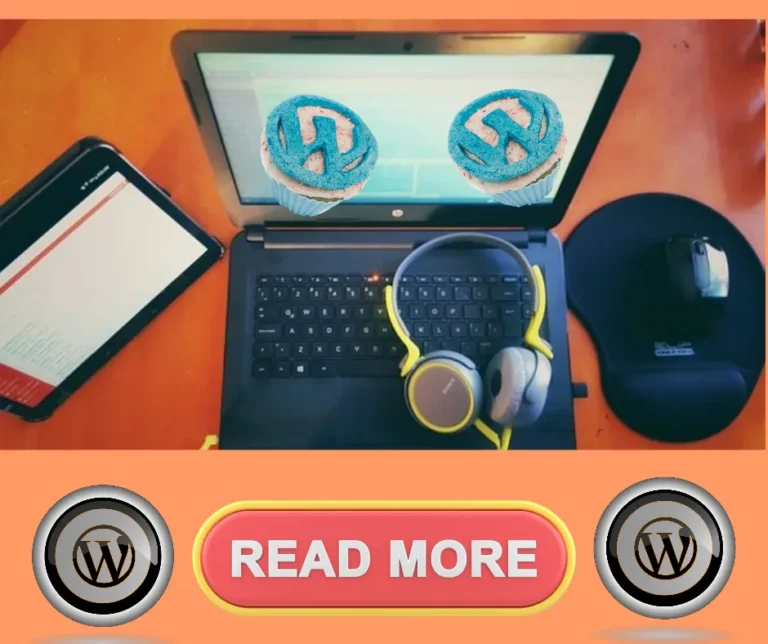Mastering WordPress Website Management
Imagine a bustling digital metropolis where your website isn’t just a static billboard but a dynamic, engaging storefront that draws visitors in like moths to a flame.
Welcome to the world of WordPress, the powerful platform behind more than 40% of all websites on the internet today.
If you’ve ever felt overwhelmed by themes, plugins, and updates—or if you’re simply looking to elevate your site from good to great—you’ve landed on the right article.
Mastering WordPress website management is not merely about learning technical jargon or performing routine updates; it’s about harnessing an ecosystem that can propel your online presence into realms of endless possibilities.
Whether you’re a seasoned developer or an eager beginner, our guide promises to transform your approach by demystifying complexities and revealing actionable insights that will empower you to take full control of your digital domain. Ready to turn that vision into reality?
Let’s dive in!
Table of Contents Mastering WordPress Website Management
Make sure you have a unique template for your WordPress blog
Imagine you’re an artist with a blank canvas, and the brush in your hand holds the power to create a masterpiece that will captivate audiences worldwide.
That’s precisely the potential you unlock when you master WordPress website management.
Whether you’re an aspiring blogger, a seasoned entrepreneur, or someone looking to share their passion with the world, understanding how to navigate and optimize WordPress can elevate your online presence from ordinary to extraordinary.
The key lies not just in using WordPress but in mastering it—making sure you have a unique template for your blog tailored perfectly to your vision.
This isn’t merely about aesthetics; it’s about marrying form and function so seamlessly that every visitor is drawn into an experience that’s uniquely yours.
In this article, we’ll guide you through essential strategies and insider tips that will empower you to take full control of your website, ensuring it stands out in a crowded digital landscape.
Ready to transform that blank canvas into a stunning work of art? Let’s dive in!
Try to use a landing page when you are using WordPress on your site
When diving into WordPress website management, consider utilizing a landing page as your central hub.
This strategy focuses user attention and amplifies engagement by guiding visitors exactly where you want them to go.
A well-crafted landing page can significantly enhance your SEO efforts and ensure that site visitors are driven through to your most critical content or conversion points.
To truly master WordPress, continuous optimization should be a key part of your routine.
Regular updates not only improve site security but also introduce new features that can streamline both the user experience and back-end management.
Additionally, leverage analytic tools built into WordPress for real-time insights on visitor behavior—allowing you to pivot quickly and keep ahead of trends.
By integrating these strategies, you’ll transform your website from just another online presence into a dynamic digital powerhouse.
Create smart URLs
Creating smart URLs is a powerful yet often overlooked strategy in mastering WordPress website management.
Instead of settling for the auto-generated links that usually come with every new post or page, take the time to customize your URLs.
A concise, descriptive URL does wonders for SEO and user experience, ensuring your content remains easily accessible and memorable.
When you create smart URLs that are both contextually relevant and keyword-rich, you’re effectively paving smoother paths for search engines to crawl through your site, amplifying exposure.
Moreover, effective URL structuring empowers visitors to anticipate content simply by reading the link—making it easier for them to share it across platforms.
Sharpening this skill involves striking a balance between simplicity and informativeness; omit unnecessary words but ensure critical keywords remain intact.
Mastering these subtleties will elevate your WordPress management from amateur to ace, driving more organic traffic while setting an industry example in digital proficiency.
Make sure you have a landing page
A crucial element in mastering WordPress website management is to ensure you have a highly optimized landing page.
This single step can dramatically influence the user experience and conversion rates on your site.
A well-designed landing page not only attracts attention but also guides visitors seamlessly towards your call-to-action, whether it’s signing up for a newsletter or making a purchase.
Always utilize compelling headlines, persuasive content, and high-quality visuals to keep users engaged.
Another often overlooked aspect is the continuous need for updates and maintenance.
Regularly updating plugins and themes isn’t just about keeping things fresh—it’s an indispensable security measure that protects your site against potential threats.
Harnessing tools like monitoring services can alert you to any disruptions swiftly, ensuring minimal downtime and maximum efficiency without constant manual checks.
By adopting these strategies, you’re not just managing a WordPress site; you’re refining it into an engaging platform that serves both your goals and those of your audience effectively.
Do not let your theme get stale
The first thing you should do if you notice a decrease in traffic is check and see when you last changed your theme. As your site grows and changes, the theme should as well. Make sure that it accurately reflects your brand, and you should see a rise in traffic.
Always upgrade WordPress as soon as possible
Hackers will target WordPress because of the large amount of users. Updating WordPress as soon as updates are available can be on of your most valuable security tasks. The longer you wait to update, the better opportunity for hackers to get into your business.
Don’t forget to use spellcheck
It may seem obvious now, but many people forget to do it. When using the WordPress editor to post to your blog, make sure you take advantage of its spellcheck function. Even if you have already proofread your post, a quick and simple spellcheck couldn’t hurt.
Use the “ABC” button to spell check your posts before they go live. Many people overlook this ability, but WordPress can spell check your work for you. This ensures that you continue to give off a professional look with your posts and yet you don’t have to use a separate program to do so.
Make Images relevant
You are unable to change the images sizes yourself if your site has its own gallery plugin. The gallery plugin automatically sets the sizes of the images, and you don’t actually have any control over this. If you really need the image sizes changed, ask your developer to help you change the settings.
Consider using a password manager
Choosing a secure password for your blog is important. It’s important that your password be difficult to guess and changed regularly. Unfortunately, a password that’s hard to crack can be just as difficult for you to remember. Password managers can be used to randomly generate and keep track of your passwords.
Optimized Landing Page Design
If you want to have a landing page as the front page of your site, you will first need to create a “home” page and then a second page for your blog.
Next, go into Reading Settings and click the static page radio button. Choose your home page for the front page and your blog page for the posts page.
Be familiar with the WordPress Dashboard
If you are new to WordPress, explore the dashboard of your WordPress installation asap. It may feel daunting the first time you see that dashboard, but with just a little time you’ll get it down. Don’t be afraid to type in a few test posts and pages to see how things work.
Back up your content on your WordPress blog
Sure WordPress is a very well-known and stable platform, but things still do go wrong from time to time. You don’t want to be caught without a content backup if somethings gone the wrong way.
You can simply copy and paste your articles into Evernote or another notes platform.
Eliminate Spam comments
You don’t have to approve comments on your own anymore. Instead, let Akismet perform that job for you.
It is possible for you to receive an email whenever a comment is posted, but unchecking manual approval is the best course of action so that authors need not have their comments approved prior to posting. You won’t save yourself time.
You should allow visitors to post comments on your site.
Comments provide a community for your visitors and will allow you to see who is visiting your site.
Don’t worry about spammers, there are plugins that allow you to screen comments before allowing them to be seen on your site.
WordPress Tools to make your job easier
There are a variety of authoring tools for blogs that should be tried out.
Kadence WP Premium offers a wide range of premium WordPress products to enhance the functionality and aesthetics of your website.
The products are designed to create beautifully effective websites that capture attention and engage visitors.
With Kadence WP Premium, you can easily customize your website with advanced features and design options, without the need for extensive coding knowledge.
The products are regularly updated and supported, ensuring your website remains secure and optimized for the best performance.
– By using Kadence WP Premium products, you can save time and effort in building and maintaining a professional and visually appealing website.
You have seen how easy it is to get started using WordPress. This powerful software makes blogging a snap. Of course, there is always more to learn about getting the most out of WordPress, so don’t stop here. Keep looking for new tips and tricks to make your blog even better.