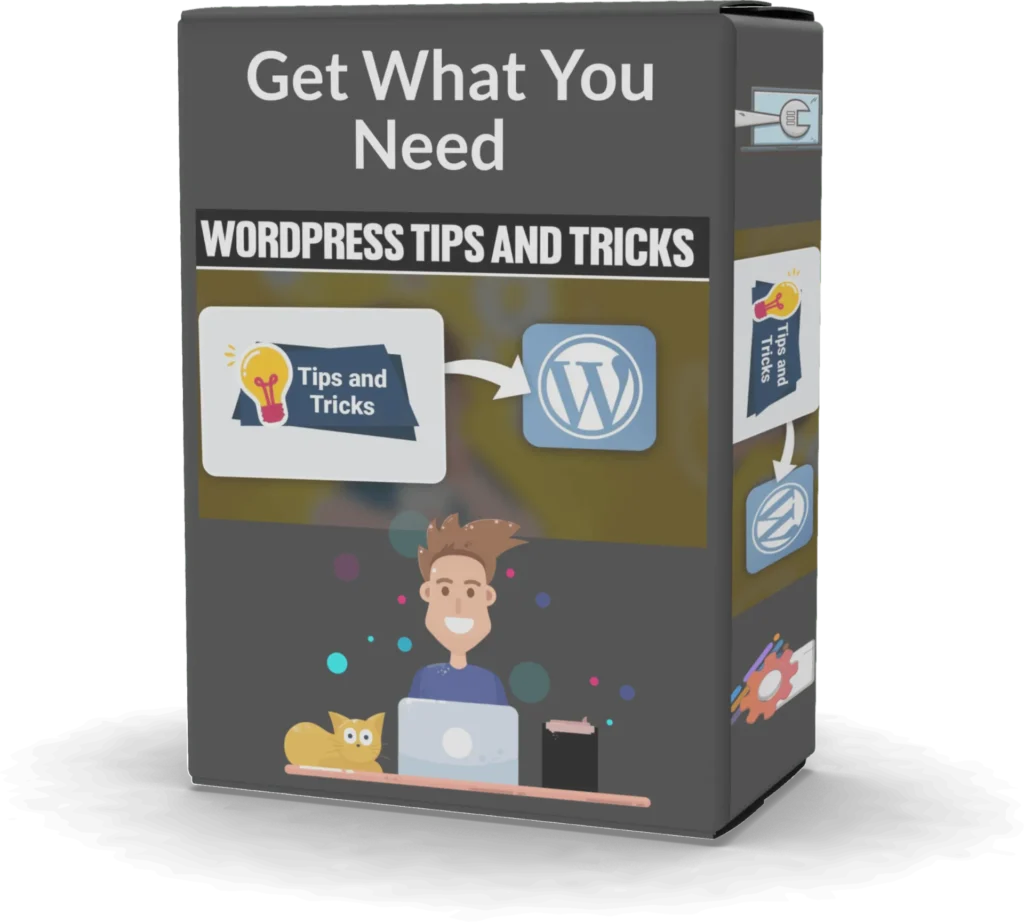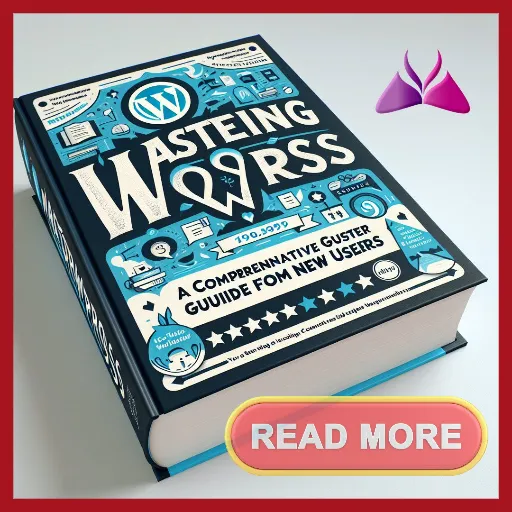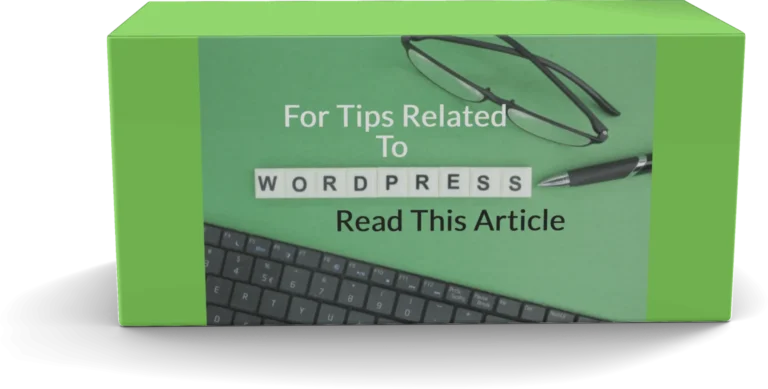Get What You Need From WordPress
This article will show you the Tips And Tricks to Get What You Need From WordPress. WordPress is the most popular blogging website for a reason.
The program is easy to use and provides so many options for making your blog stand out and look just the way you want it to.
However, you need to know how to use the site to get the most from your experience. Follow the simple tips below to make WordPress work for you.
Table of Contents Get What You Need From WordPress
Tips And Tricks to Get What You Need From WordPress
Be sure to stay on top of updates!
Many updates to add-ons or WordPress itself are security-based, meaning your site could be compromised if you don’t update the software.
If it’s telling you a new update is available, install it as soon as possible to protect your site from harm.
Create smart URLs! Don’t use a lot of keywords in the URL, and keep the whole thing simple and straightforward.
Avoid excessive verbiage.
You want to create smart permalinks that are easy to look at and easy to understand. This helps make your blog more user friendly and comprehensible.
The bottom of your page does not just have to be wasted space. Instead, put in an important link or work in a few words about who you are and what you do. You could even use the footer to tell visitors a little more about the site itself.
One reason WordPress is so great to work with is that its plug-ins offer a dazzling array of functions.
Be that as it may, you want to be careful when selecting plug-ins.
Don’t just start downloading them willy-nilly. Begin with the essential plug-ins: WP DataBase BackUp, All-In-One SEO Pack and WP Optimize. Choose others with care to get precisely what you need.
Your website will be user-friendly for the people who view it. Akismet is a plugin that can be used to keep spam off your site.
Be sure to take special characters out of your blog post’s URLs. Spiderbots may have difficulty with them. Keep your URL’s short and to the point.
Keep it Fresh
Ready to elevate your website game? With WordPress, you can effortlessly keep it fresh by constantly updating your content and design.
This dynamic platform offers thousands of customizable themes and plugins that cater to every niche, ensuring your site never goes out of style.
Whether you’re running a blog, an online store, or a professional portfolio, the endless options for adjusting layout, typography, and functionality mean you’re always in control.
But it’s not just about aesthetics—WordPress is also built for performance.
Its SEO-friendly structure ensures you rank higher on search engines, while responsive design elements make sure your site looks impeccable on any device.
Additionally, the open-source nature of WordPress means there’s a vast community continually contributing new innovations.
This collaborative energy not only keeps the platform up-to-date but also propels it toward future-ready solutions tailored to meet evolving digital trends.
Dive into WordPress today and get exactly what you need: a versatile foundation that grows with you.
Keep it Updated
Keeping your WordPress site updated isn’t just a matter of acquiring the latest features; it’s pivotal for security and performance.
Every update carries crucial patches that safeguard your site from vulnerabilities, making sure you’re always one step ahead of potential threats.
Plus, with each update, you gain enhanced functionalities and optimizations ensuring that your visitors have a smooth, exemplary experience.
Regular updates also mean greater compatibility with plugins and themes, guaranteeing that all components of your site work seamlessly together.
Ignoring updates could lead to conflicts causing slowdowns or even crashes—issues no website owner wants to face.
Thus, by diligently keeping it updated, you ensure your WordPress site remains robust, feature-rich, and user-friendly—capable of fulfilling all your digital aspirations efficiently.
Experiment with new stuff
Ready to elevate your web presence? Experiment with new stuff on WordPress.
Beyond its reputation as a leading content management system, WordPress offers a playground of innovative plugins and themes that cater to every need.
The platform’s flexibility empowers you to enhance functionality with custom widgets, SEO optimization tools, and interactive elements that drive user engagement.
Imagine transforming your basic website into an e-commerce hub or an online community in just a few clicks.
But the true magic lies in staying curious and experimental.
Don’t just stick to what’s familiar—dive into the lesser-known features like Gutenberg blocks for bespoke design or WP REST APIs for seamless integration with other platforms.
You’d be surprised how much more dynamic and effective your site becomes when you push its boundaries. With WordPress, constant evolution isn’t just possible; it’s practically effortless.
Protect your WordPress from spam
Be sure to use a robust spam plug-in to filter out spam and bad content.
People with ill-intentions are always looking for ways to spam a blog for link building purposes.
This kind of spam will create a bad impression on your blog because your legitimate readers will think that your blog has security issues.
Try to manage your comments.
No one wants to look at spam. Don’t let the spam in your blog’s comment sections get out of hand.
Try to eliminate spam entirely or, at least, keep it to a minimum. Install a plugin that can cut down on spam. Delete any spam that slips through in your comments.
It is crucial to prioritize the protection of your WordPress site against spam in order to maintain its effectiveness and credibility.
Utilizing a robust spam plug-in is essential in order to filter out spam and prevent potential security issues associated with malicious content.
Taking active steps to manage and moderate comments can help maintain a clean and engaging experience for your legitimate readers.
By implementing a plugin that effectively reduces spam, you can minimize the presence of unwanted and irrelevant comments on your blog.
Regularly monitoring and deleting any spam that does slip through will ensure that your blog’s comment section remains spam-free and user-friendly.
Size your Images correctly
For a seamless user experience and better site performance, sizing your images correctly on WordPress is absolutely crucial.
Proper image optimization not only enhances load times but also elevates the overall visual appeal of your website, making it more attractive to visitors.
By ensuring that your images are tailored to specific dimensions required by your theme or layout, you ensure faster loading pages and an enhanced user engagement.
Equipped with a range of plugins and tools like Smush and Imagify, WordPress empowers users to automatically compress and resize their visuals without sacrificing quality.
Furthermore, search engine algorithms favor quicker sites; thus, well-sized images contribute significantly to SEO rankings.
Embrace the practice of resizing your images on WordPress today—for faster load times, superior aesthetics, and higher search engine placements that will set you ahead in the digital landscape.
Spell check keep it professional
When striving for a polished website, WordPress equips you with unparalleled flexibility and efficiency.
One significant yet often overlooked feature is its spell check capability.
Utilizing this tool ensures your content remains error-free, enhancing both credibility and readability.
It might seem minor, but maintaining professional standards starts with impeccable grammar and spelling.
Beyond the basics of spell check, WordPress offers seamless integration with plugins tailored to your specific needs.
These plugins can transform your site from a simple blog to an e-commerce powerhouse or a thriving community hub.
Imagine managing SEO effortlessly or having real-time analytics at your fingertips—all within a single dashboard!
This level of customization means you’re not just building a website; you’re crafting an experience precisely aligned with your objectives.
So why settle for anything less when you can get everything you need from one robust platform?
Maximize the potential WordPress offers by exploring its extensive library of tools and features designed to keep it professional at every turn.
Make each element work harmoniously towards achieving an effective and visually appealing online presence that stands out in today’s digital landscape.
Only use certified safe plugins
When building your website, it’s crucial to ensure not only that it looks great but that it functions seamlessly. This begins with judiciously choosing from the vast arsenal of plugins WordPress offers.
The key is to use only certified safe plugins; this guards against vulnerabilities and keeps your site running smoothly.
Certified safe plugins are scrutinized for security flaws and regular updates, delivering robust performance without risking your site’s integrity.
Moreover, using certified safe plugins accelerates load times and enhances user experience by ensuring compatibility with the latest WordPress versions and themes.
Hacks, crashes, or data breaches become less likely, providing peace of mind as you focus on content creation and audience engagement.
Ultimately, it’s not just about what features you can add but about cultivating a reliable ecosystem where each element works harmoniously within your digital framework.
Your site will thank you—and so will your visitors.
Internal links boost your rankings
When linking internally, you don’t have to enter your domain name into the URL field. Instead, just include the information which comes after the first /, such as /index.html. Don’t forget to also insert an SEO keyword-rich title so that you can get even more bang for your search rank.
Make sure your WordPress site has a great theme. A theme can actually make or break or your site when it comes to attracting or repelling visitors. There are many great free themes out there. You can also find affordable premium themes. Just make sure your themes don’t have a ton of messy code that makes loading too slow or that isn’t compatible with Wordpress’s current versions.
Looking for a way to increase your page views? Pick up a plugin in or widget that shows related posts. When your visitors are reading your current post, they’ll be treated in the sidebar (or the end of the post) with a few related articles that they may love as well. This definitely increases your readership.
As stated above, there is a reason WordPress has become the leader in blogging websites. The many options and easy experience makes the website more popular than the competitors. Use the tips above to learn how to use the platform. They also help ensure that you are getting the most from the popular blogging website.