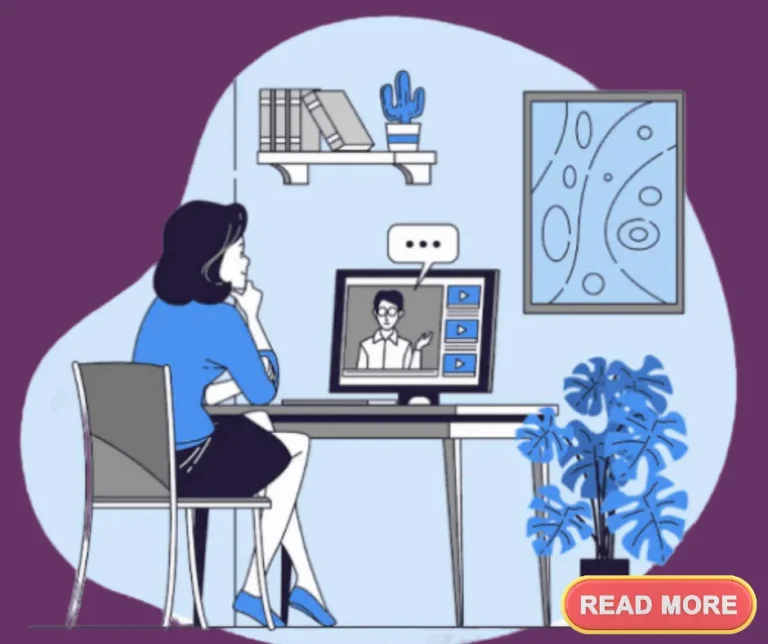Backup Your WordPress Site
How to Backup Your WordPress Site (Manually or Using Plugins)
Are you wondering how to backup your WordPress site? Has your WordPress site ever been lost?
Is your site just now gone?
Is there no WordPress backup to save you?
In the digital age, where online presence has become integral to business and personal branding, the importance of safeguarding your WordPress site cannot be overstated.
A website serves as not just a platform for content but also as a repository of valuable data, customer interactions, and brand identity.
However, unexpected events such as server failures, cyberattacks, or even human error can jeopardize this critical asset.
Consequently, establishing a robust backup strategy is essential for every WordPress site owner, whether you manage a personal blog, an e-commerce store, or a corporate website.
This article delves into the fundamental reasons why backing up your WordPress site should be a priority, along with effective methods to ensure your data remains secure and easily recoverable.
By taking proactive steps to implement a reliable backup solution, you can mitigate risks and maintain the integrity of your site, allowing you to focus on your content and audience rather than potential setbacks.
Join us as we explore best practices, tools, and strategies to fortify your WordPress site against unforeseen challenges, ensuring peace of mind in an ever-evolving digital landscape.
Regularly backup your WordPress site data
Implementing a robust backup strategy is essential for safeguarding the integrity and availability of your website.
Regular backups ensure that in the event of data loss due to unforeseen circumstances such as hacking, server failures, or accidental deletions, you can quickly restore your site to its previous state.
This process not only protects your content but also preserves user data and site configurations, maintaining continuity for visitors and minimizing downtime.
In addition to creating backups, it is crucial to store them in secure, offsite locations.
Utilizing cloud storage solutions or external hard drives can provide an additional layer of protection against local disasters.
Automating the backup process can also alleviate the burden of manual intervention, ensuring that updates and changes are consistently captured without requiring constant oversight.
By prioritizing data security through regular backups, you are investing in the long-term resilience and success of your online presence.
Use reliable backup plugins for efficiency
Opting for dependable backup plugins can greatly enhance the efficiency of your backup operations.
These plugins offer a range of features that simplify the backup process, such as scheduled backups, incremental backup options, and easy restoration protocols.
Reliable plugins can also integrate seamlessly with cloud services, allowing for automatic uploads to secure storage solutions, thereby streamlining the backup workflow and minimizing the risk of human error.
In addition, many trustworthy backup plugins provide user-friendly interfaces that make it accessible for individuals with varying levels of technical expertise.
Comprehensive documentation and customer support further bolster their utility, ensuring that users can effectively troubleshoot any issues that may arise.
Ultimately, leveraging reputable backup plugins not only saves time but also reinforces the security and reliability of your website’s data management strategy.
Schedule automated backups for convenience
Implementing automated backups significantly enhances the reliability of data preservation strategies.
By configuring regular intervals for backups, users can ensure that their website data is consistently captured without the need for manual intervention.
This not only alleviates the stress associated with potential data loss but also provides peace of mind, knowing that the latest changes and updates are securely stored.
Automation removes the variability of human error and guarantees that backups occur even in the absence of the site administrator.
Furthermore, automated backups can be tailored to suit specific needs, allowing for daily, weekly, or even real-time backups based on the site’s activity levels.
This flexibility ensures that critical data is preserved according to the unique demands of your operations, whether you manage a high-traffic e-commerce site or a personal blog.
By prioritizing automated backup solutions, you are making a strategic investment in your website’s overall resilience and operational continuity.
Store backups in multiple locations securely
Ensuring that backups are stored in multiple, secure locations is a fundamental aspect of a robust data protection strategy.
By distributing backups across various physical and cloud-based environments, organizations can mitigate risks associated with single points of failure, such as hardware malfunctions, natural disasters, or cyberattacks.
Utilizing a combination of on-site and off-site storage solutions not only enhances data redundancy but also provides a safeguard against data corruption or loss, fostering greater resilience in the face of unforeseen incidents.
Additionally, it is crucial to implement strong security measures for all backup locations.
This includes encrypting data both in transit and at rest, implementing stringent access controls, and regularly updating security protocols to combat evolving threats.
By prioritizing secure storage practices, organizations not only protect their valuable data but also build stakeholder trust by demonstrating a commitment to data integrity and security.
Regular testing of backup retrieval processes is equally important to ensure that data can be restored quickly and effectively when necessary, solidifying the overall reliability of the backup strategy.
Test backups to ensure data integrity
Regularly verifying the integrity of backup data is essential to ensure that it remains reliable and usable when recovery is needed.
This involves not only routinely checking that backups have been created successfully but also conducting test restores to validate that the data can be accurately and effectively restored.
Such proactive measures help identify potential issues early on, such as data corruption or incomplete backups, allowing for timely remediation before a data loss event occurs.
Incorporating a systematic approach to backup testing enhances overall data reliability and gives organizations confidence in their disaster recovery plans.
By establishing a schedule for testing, documenting the outcomes, and addressing any discrepancies, organizations can create a robust framework for data management.
This diligence not only safeguards against the risk of data loss but also ensures business continuity, enabling organizations to recover quickly and efficiently from any disruption.
In conclusion, backing up your WordPress site is an essential practice that cannot be overlooked in today’s digital landscape.
Regular backups safeguard your content against unforeseen challenges, such as server failures, hacking attempts, or user errors.
By implementing a reliable backup strategy—whether through plugins, manual methods, or hosting services—you ensure that your website remains resilient and your data is protected.
Investing time in establishing a comprehensive backup routine not only provides peace of mind but also empowers you to manage your site with confidence, knowing that your hard work is secure.
Prioritize backups today to safeguard the future of your online presence.
Someone may have hacked your computer maliciously.
Perhaps a plugin, theme, or extension caused your website to crash. The server may have been eaten by a bad dog, which caused your hosting to go down. Isn’t that terrifying?
There’s nothing wrong with the dog; it’s the loss of sight. Having no idea how to restore your precious WordPress site to its former glory can leave you in a state of despair.
The good news is that you do not have to worry about your backup with a good solution in place. It only takes a couple of clicks to restore your data. – your computer is working again. What did I do there?
In this post, you’ll learn how easy it is to back up your WordPress site. We’ll show you how to create a full WordPress backup for your business. Knowing you have a backup plan allows you to relax.
You’ll be able to handle WordPress backups like a boss if you just grab a pen and paper. Have you read the instructions? We’re ready to get started with WordPress site backups now.
What is a WordPress Backup?
When something goes wrong, you can restore your site from a backup (copy). You will save a lot of stress with this failsafe, precautionary measure. Your WordPress site is protected by an insurance policy that protects all the work, time, and money you’ve put into it.
What does a WordPress Backup Include?
As a next step, I will clarify what constitutes a full WordPress backup. WordPress is composed of two components.
A website consists of the files that make up the structure and provide functionality, including theme/plugin files, scripts, media, etc.
Our MySQL database is the next step. It stores your blog posts, comments, and the settings you choose in the WordPress admin area.
Together, these two components make up your WordPress site.
What is the purpose of backing up my WordPress site?
Most cheap web hosts will claim to provide backups, but all they do is backup your MySQL database… if they back anything up at all. Because they don’t back up your files, you can’t recover changes you make to your theme, for example, if it gets corrupted.
Additionally, it’s quite the hassle to request a copy of your website from their backups, so it’s best to back up your site yourself. Just to make sure everything is safe.
Your files as well as your database will be backed up in the full backup we help you create. Therefore, if your site is lost, you can reinstall the backup and continue.
Now that we’ve cleared that up, let’s create a full backup of your WordPress site.
In the first instance, you can choose a WordPress hosting provider that offers complete, daily backups. WP Engine Managed WordPress hosting, for example, offers automatic daily backups of all of your WordPress core files, themes, and plugins, as well as your database (including all of your media files).
As an additional feature, you can initiate a backup at any time (such as when you are changing themes).
It will take you no more than a few minutes to download the backups from your server and keep them on your own drive. It is impossible to be too safe.