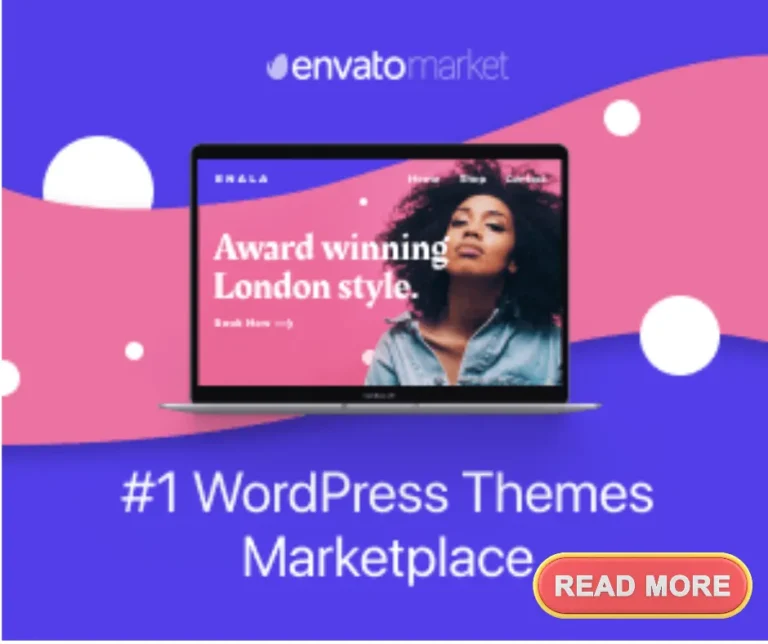5 Good Reasons to easily backup WordPress
Have you ever worked hard on your important project on your computer and lost it simply because you didn’t take the time to configure your settings to ensure a backup of it? Well, precisely the same principle applies to your WordPress website.
This article will explain 5 Good Reasons to easily backup WordPress.
You commit a lot of time, plenty of money, a lot of sweat to make this amazing WordPress blog. But you don’t consider what could take place, for instance what if your internet site gets hacked or worse, your internet hosting enterprise decides to take it down for whatever explanation. Effectively, the truth with the matter is you have to back up your site and connect to your own resources.
According to the WordPress documentation, your WordPress website consists of these six components, in one way or another:
- WordPress Core Installation: the files you get when you download WordPress
- WordPress Plugins: Adds functionality to a site via PHP scripts, found in the WP-content folder
- WordPress Themes: Allow you to customize look and certain kinds of functionality of site, also found in WP-content folder
- Images and Files: different images and files added for admin panel as well as site itself
- JavaScript and PHP scripts, and other code files: could be added to internal back-end or the outward facing site
- Additional Files and Static Web Pages: anything else you might add When building WordPress sites, you really don’t tinker with much beyond WordPress Plugins and Themes. (Both found in the wp-content directory.)
However, it is still wise to backup ALL parts of your site so you don’t end up trying to restore only part of your site, or worse trying to figure out which part of your site is missing so you can piece it back together!
You need to back up the entire site, and you need to back up your WordPress database via Manual Backups. On the other hand automatic WordPress Backups Automatic backups of your WordPress site are just as they sound: automatic.
The database contains your posts and a lot of data generated on your site, but it does not include the above elements that all come together to create the look and information on your site.
While automatic backups on the server-level are awesome and convenient, you want other copies of your site saved in different places.
I generally keep 1-2 of the most recent full site (site files + database) backups on my computer, and on Dropbox. (And, of course, my server does automatic backups.) No need to save every back up in history! (That would take up a ton of space on your computer/external hard drive, too.) This is especially true if you have updated the site significantly since, and do not ever plan on returning to the older versions.
FTP Backups It’s as easy as downloading the files you want to save.
You can either download the manual backup to your local server or have UpdraftPlus automatically upload it to a remote storage location.
Your WordPress site consists of the following: WordPress Core installation WordPress plugins WordPress themes Images and files JavaScript, PHP, and other code files Additional files and static web pages All of these are used in various combinations to generate your website.
There are Two Different Types of WordPress Backups And You Need to Do Both Before diving into the different ways you can back up your site without a plugin, let’s talk about what you can and should back up: site files and databases.
While familiarity with PhpMyAdmin is not necessary to back up your WordPress database, the Updraft Plus Plugin makes the process seamless and hassle free for you to use. The tool have built in automation to also setting your mind at ease knowing you can focus on your work knowing that backup operations are fully functional in the background.
As mentioned earlier, to add advanced functionality to this backup solution, you can upgrade to UpdraftPlus Premium .
The real-time backup plan for one site costs $165 per year which is more than twice UpdraftPlus premium which gets you access for two sites and obviously a non-comparison with the free version.
With a number of sweet features including backups to Amazon S3, Google Drive, FTP, Dropbox, email and other storage options, quick restore, scheduling, site duplicator, capability to split large sites into multiple archives, and so much more, you can’t go wrong with UpdraftPlus.
Premium versions add all available add-ons as well as 1GB of storage on UpdraftVault, their own storage product.
For those unfamiliar with all the aspects of WordPress, plugins allow you to add onto the functionality that already exists with WordPress sites.
Now, for those who look for backup WordPress plugins, you’ll get lost inside a sea of tons and tons of different WordPress plugins as you’ll be able to see right here. Thankfully, we’ve performed all the difficult research for you.
While you can create your own plugin, there are many plugins that already exist that you can download and use on your site. (At the time of writing, over 37,000 are available to download!) There are lots of backup plugins out there.
There are several great WordPress backup plugins which allow you to automatically backup and restore your WordPress site.
With 5 Good Reasons to easily backup WordPress, We recommend using a reliable backup solution that is easy to use and guaranteed to work.
We’ve tested numerous backup WordPress plugins and I’m pleased to say that we found a single that has been around for a number of years and has proven itself worthy of all the functions you will ever need to properly, efficiently and easily back up your WordPress site.
On your WordPress site, you have the options to easily set a schedule to your liking. It could be every day, every other day, each and every other 3 days, every week, each month, or whenever you want.
But what is nice about this is it is going to automatically schedule
The full backup, upload or download the backup file to wherever you want, which can be on cloud storage systems like Dropbox, FTP, Google Drive, Dropbox or even Amazon S3 for safe storage.
This way, if something occurs for your internet site
Or your net hosting account is lost or you Admin privilege’s revoked, you will have a full backup that you can download and install onto the exact same domain or even a different domain, if you decided to switch providers.
That web-site migration and backup computer software
We recommend is called Updraft-plus. This application has a free version that is limited to manual back up settings. As you grow and as you have additional WordPress websites, this can be a problem to manually do the grunt work to keep up with the backups.
The paid version will provide complete automatic functions
That’s why having a backup system for your WordPress site(s) is important.
That basically is set and forget to leverage the power of the application to afford you time to concentrate on your projects and not having to worry about scheduling backups. Updraft-plus Pro will do all the work for you completely on autopilot.