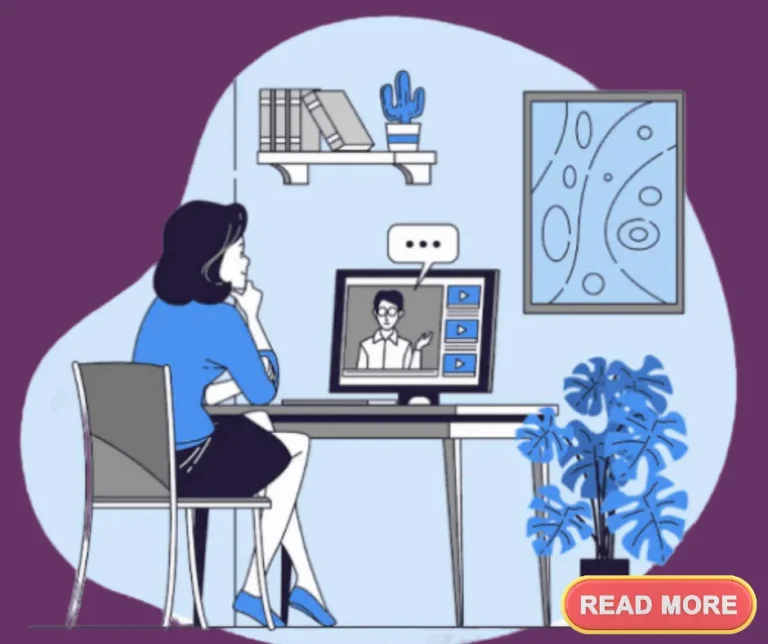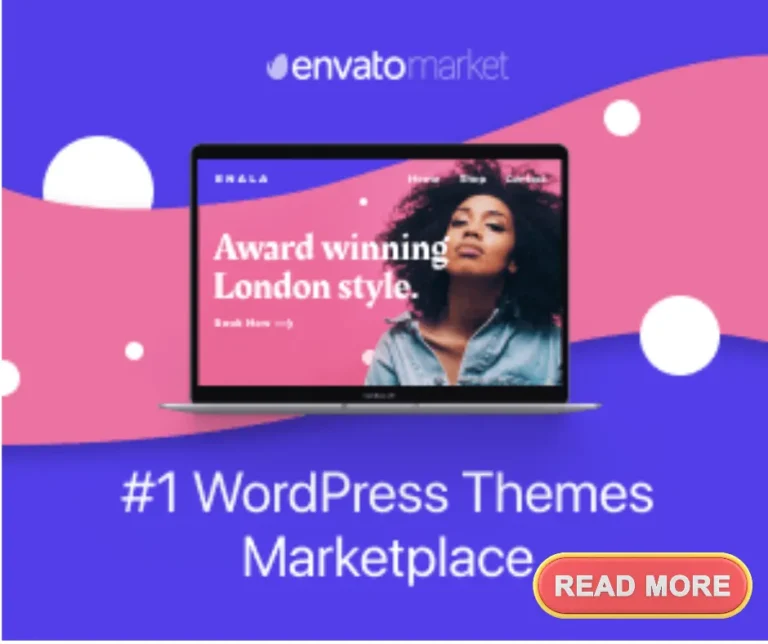Backup Your WordPress Site
How to Backup Your WordPress Site (Manually or Using Plugins)
Are you wondering how to backup your WordPress site? Has your WordPress site ever been lost? Is your site just now gone? Is there no WordPress backup to save you?
Someone may have hacked your computer maliciously.
Perhaps a plugin, theme, or extension caused your website to crash. The server may have been eaten by a bad dog, which caused your hosting to go down. Isn’t that terrifying?
There’s nothing wrong with the dog; it’s the loss of sight. Having no idea how to restore your precious WordPress site to its former glory can leave you in a state of despair.
The good news is that you do not have to worry about your backup with a good solution in place. It only takes a couple of clicks to restore your data. – your computer is working again. What did I do there?
In this post, you’ll learn how easy it is to back up your WordPress site. We’ll show you how to create a full WordPress backup for your business. Knowing you have a backup plan allows you to relax.
You’ll be able to handle WordPress backups like a boss if you just grab a pen and paper. Have you read the instructions? We’re ready to get started with WordPress site backups now.
What is a WordPress Backup?
When something goes wrong, you can restore your site from a backup (copy). You will save a lot of stress with this failsafe, precautionary measure. Your WordPress site is protected by an insurance policy that protects all the work, time, and money you’ve put into it.
What does a WordPress Backup Include?
As a next step, I will clarify what constitutes a full WordPress backup. WordPress is composed of two components.
A website consists of the files that make up the structure and provide functionality, including theme/plugin files, scripts, media, etc.
Our MySQL database is the next step. It stores your blog posts, comments, and the settings you choose in the WordPress admin area.
Together, these two components make up your WordPress site.
What is the purpose of backing up my WordPress site?
Most cheap web hosts will claim to provide backups, but all they do is backup your MySQL database… if they back anything up at all. Because they don’t back up your files, you can’t recover changes you make to your theme, for example, if it gets corrupted.
Additionally, it’s quite the hassle to request a copy of your website from their backups, so it’s best to back up your site yourself. Just to make sure everything is safe.
Your files as well as your database will be backed up in the full backup we help you create. Therefore, if your site is lost, you can reinstall the backup and continue.
Now that we’ve cleared that up, let’s create a full backup of your WordPress site.
In the first instance, you can choose a WordPress hosting provider that offers complete, daily backups. WP Engine Managed WordPress hosting, for example, offers automatic daily backups of all of your WordPress core files, themes, and plugins, as well as your database (including all of your media files).
As an additional feature, you can initiate a backup at any time (such as when you are changing themes).
It will take you no more than a few minutes to download the backups from your server and keep them on your own drive. It is impossible to be too safe.