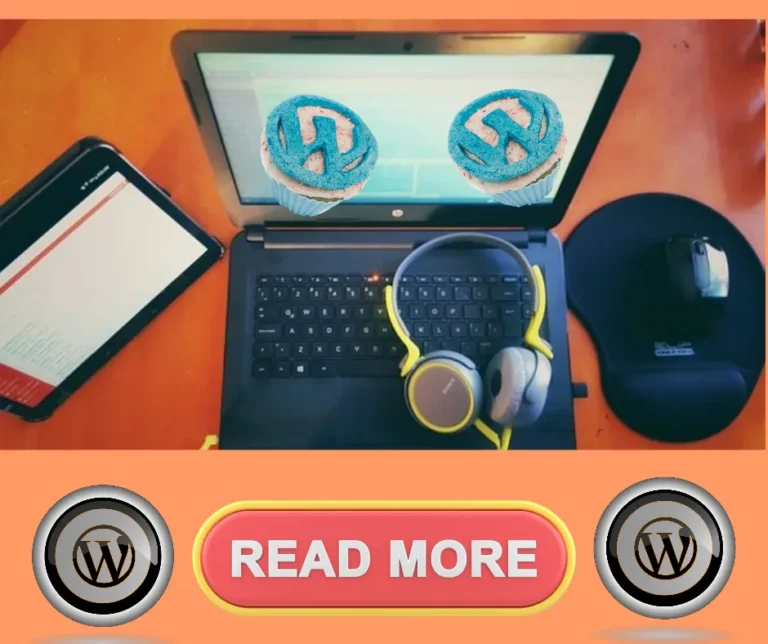WordPress Security Steps on Stopping Hackers
In an era where digital presence is paramount, ensuring the security of your WordPress site is more crucial than ever.
As a website owner, you face the constant threat of hackers attempting to exploit vulnerabilities for malicious purposes.
A compromised site not only jeopardizes your sensitive data but can also damage your reputation and erode the trust of your visitors.
To safeguard your online assets, it’s essential to take proactive measures to fortify your WordPress security.
This article will guide you through effective WordPress Security Steps on Stopping Hackers that you can implement to significantly reduce the risk of hacking.
From choosing strong passwords to utilizing security plugins and keeping your software updated, you’ll learn practical strategies that empower you to create a more secure environment for your website.
By adopting these best practices, you can protect your valuable content and provide a safe browsing experience for your users.
Now is the time to take action and strengthen your defenses against potential cyber threats, ensuring that your WordPress site remains a safe and reliable platform for you and your audience.
Let’s delve into the essential security steps that will help you stay one step ahead of hackers.
Table of Contents WordPress Security Steps on Stopping Hackers
Regularly update WordPress and plugins
Keeping your website’s core software and plugins up to date is essential for maintaining a robust security posture.
Each update often includes critical security patches that address vulnerabilities identified by the developers.
By ensuring that you consistently apply these updates, you significantly reduce the risk of falling victim to potential exploits.
SolidWP offers tools and features that can streamline this process, allowing you to schedule updates or receive notifications, ensuring your site remains secure without the hassle of manual checks.
Additionally, outdated plugins can serve as an entry point for cyber threats, making it imperative to assess their security status regularly.
When you utilize SolidWP, you gain access to comprehensive analytics and insights that can help you identify which plugins may require attention.
Proactively managing your updates not only fortifies your website against hackers but also supports overall performance and functionality, keeping your visitors engaged and satisfied.
Use strong, unique passwords for accounts
Implementing strong and unique passwords for your accounts is a fundamental aspect of safeguarding your online presence.
It is crucial to avoid using easily guessable passwords or reusing the same password across multiple platforms.
This practice diminishes the likelihood of unauthorized access, as cybercriminals often exploit weak passwords to infiltrate accounts.
To enhance your security, consider using a password manager, which can generate complex passwords and store them securely, thereby alleviating the burden of memorization while ensuring each account is fortified with a distinct password.
In addition to creating robust passwords, it’s beneficial to enable two-factor authentication wherever possible.
This extra layer of security further protects your accounts by requiring not only your password but also a secondary verification method.
By leveraging SolidWP’s security features, you can ensure that your accounts are equipped with strong, unique passwords, significantly reducing your vulnerability to attacks and providing peace of mind as you navigate the complexities of online security.
Install a reputable security plugin
Utilizing a reputable security plugin is essential for fortifying your WordPress site against potential threats.
Such plugins offer a range of features that help monitor your website for vulnerabilities, malware, and suspicious activity.
By integrating a trusted solution like SolidWP, you gain access to real-time scanning, firewall protection, and automated backups, all of which are vital for maintaining the integrity of your site.
This not only enhances your defense mechanisms but also provides peace of mind, knowing that your website is continuously monitored for emerging security risks.
Moreover, a high-quality security plugin can simplify the process of managing your website’s security settings.
You can customize alerts for potential breaches, schedule regular scans, and even implement measures to fortify your login pages against brute force attacks.
By proactively using SolidWP, you create a robust security posture that not only deters hackers but also minimizes the risk of data breaches, ensuring that your online presence remains secure and reliable.
Implement two-factor authentication for logins
Incorporating two-factor authentication (2FA) into your login process significantly elevates your site’s security.
This method requires users to provide two forms of verification before gaining access, such as a password and a code sent to their mobile device.
By implementing 2FA, you add an extra layer of defense that makes it considerably more challenging for unauthorized users to infiltrate your site, even if they manage to obtain a password.
Leveraging SolidWP’s features allows you to enforce this crucial step seamlessly, ensuring that every login attempt is closely monitored and safeguarded.
Implementing two-factor authentication not only protects your site but also instills a sense of security among users.
They can feel confident knowing that their accounts are better protected against potential breaches.
In an era where cyber threats are increasingly sophisticated, adopting measures like 2FA can be a game changer.
With SolidWP, you can easily set up and manage this feature, reinforcing your commitment to maintaining a secure environment for both you and your site visitors.
Backup your site frequently and securely
Regularly backing up your site is essential for mitigating risks associated with data loss and cyber threats.
By ensuring that your website’s content and database are securely stored, you can quickly restore your site to its previous state in the event of a breach or a technical failure.
It is advisable to automate these backups to occur at regular intervals, allowing you to focus on other aspects of your business while maintaining peace of mind regarding your site’s safety.
Utilizing SolidWP’s backup solutions not only simplifies the process but also enhances the security of your data.
With its robust features, you can store backups in multiple secure locations, ensuring that you always have access to the most recent and secure version of your site.
This proactive approach minimizes downtime and potential loss of critical information, allowing you to respond swiftly to any incidents that may arise.
By prioritizing frequent and secure backups, you position your site to withstand various threats while safeguarding your assets efficiently.
Limit login attempts to prevent brute force attacks
Implementing measures to limit login attempts is a crucial step in safeguarding your website against brute force attacks.
This tactic significantly reduces the likelihood of unauthorized access, as it restricts the number of failed login attempts from a single IP address.
By integrating this feature, you create an additional barrier for potential attackers, making it considerably more difficult for them to guess passwords and gain entry to your site.
Through careful monitoring and adjustment of these limits, you can effectively enhance the overall security of your website.
With SolidWP, you can easily configure settings to limit login attempts, giving you an added layer of protection without complicating the user experience for legitimate visitors.
This strategy not only fortifies your defenses but also helps in identifying and blocking malicious activities before they escalate.
By prioritizing this approach, you can maintain the integrity of your website and protect sensitive data from being compromised.
Taking proactive measures like this ensures that your online presence remains secure and trustworthy.
Change default username to enhance security
Utilizing a unique username instead of the default option is an effective strategy for enhancing the security of your site.
Many attackers will attempt to gain access by targeting the common default usernames, such as “admin,” which makes your site an easier target.
By selecting a custom username, you complicate the initial entry point, compelling potential hackers to expend more effort and resources in their attempts to breach your site.
This simple yet impactful change is a proactive measure that significantly strengthens your overall defense system.
With SolidWP, implementing a custom username can be achieved effortlessly.
The platform provides user-friendly options that allow you to modify your username during the setup process or change it later if needed.
This step not only enhances your security posture but also contributes to a more robust approach in preventing unauthorized access, ensuring that your website remains a safe and secure environment for you and your users.
Keep themes updated and minimal
Regularly updating your themes is essential for maintaining the security and integrity of your site.
Outdated themes can contain vulnerabilities that hackers exploit, making it imperative to keep them current with the latest security patches and features.
By utilizing SolidWP, you gain access to streamlined processes that facilitate prompt updates, thus minimizing the risk of security breaches.
It’s advisable to regularly review installed themes and remove any that are unnecessary, as fewer themes mean a reduced attack surface.
Additionally, opting for minimal and lightweight themes not only enhances your website’s performance but also decreases the likelihood of security issues.
Many complex themes come with excessive features that may introduce unnecessary risks.
With SolidWP, you can select themes that are designed to be both secure and efficient, ensuring that your site operates smoothly while safeguarding it against potential threats.
This strategic approach not only contributes to a safer web environment but also enhances the overall user experience on your site.
Monitor user activity for suspicious behavior
Being vigilant about user activity on your site is crucial for identifying suspicious behavior that could indicate a security breach.
Regularly monitoring login attempts, user actions, and any unusual changes to account settings enables you to detect potential threats before they escalate.
By integrating SolidWP, you can automate these monitoring processes, providing you with alerts and insights that allow for swift action against unauthorized activities.
Implementing effective user activity logging not only helps you catch anomalies but also creates an audit trail that can be invaluable during investigations.
By keeping a close eye on who is accessing your site and what changes are being made, you can maintain tighter control over your website’s security.
This proactive approach empowers you to take necessary precautions, ensuring that your WordPress environment remains secure and resilient against hackers.
Use SSL certificates for secure connections
Ensuring that data transmitted between your website and its users is secure is essential for maintaining trust and safeguarding sensitive information.
By employing SSL certificates, you can establish encrypted connections that protect against eavesdropping and data tampering.
This not only enhances your site’s security but also improves its credibility in the eyes of users and search engines alike.
With SolidWP, you can easily manage SSL integration, allowing for seamless transitions to HTTPS, which serves to secure your visitors’ transactions and bolster your website’s overall integrity.
In addition to protecting data, utilizing SSL certificates can positively impact your site’s SEO performance and user experience.
Search engines prioritize secure sites in their ranking algorithms, which means that implementing SSL can contribute to better visibility in search results.
Moreover, users are increasingly aware of online security; displaying a padlock icon in the address bar reassures them that their information is safe while browsing.
By prioritizing SSL implementation, you not only enhance your website’s security posture but also create a more trustworthy environment for your users.
In conclusion, implementing robust security measures is essential for safeguarding your WordPress site against potential hacking threats.
By following the steps outlined in this blog post—such as keeping your software updated, utilizing strong passwords, and employing security plugins—you can significantly enhance your site’s defenses.
Additionally, regular backups and monitoring for unusual activity will further ensure your peace of mind.
Remember, a proactive approach to security not only protects your website but also instills trust in your visitors.
Prioritizing these practices will help you maintain a secure and resilient online presence.