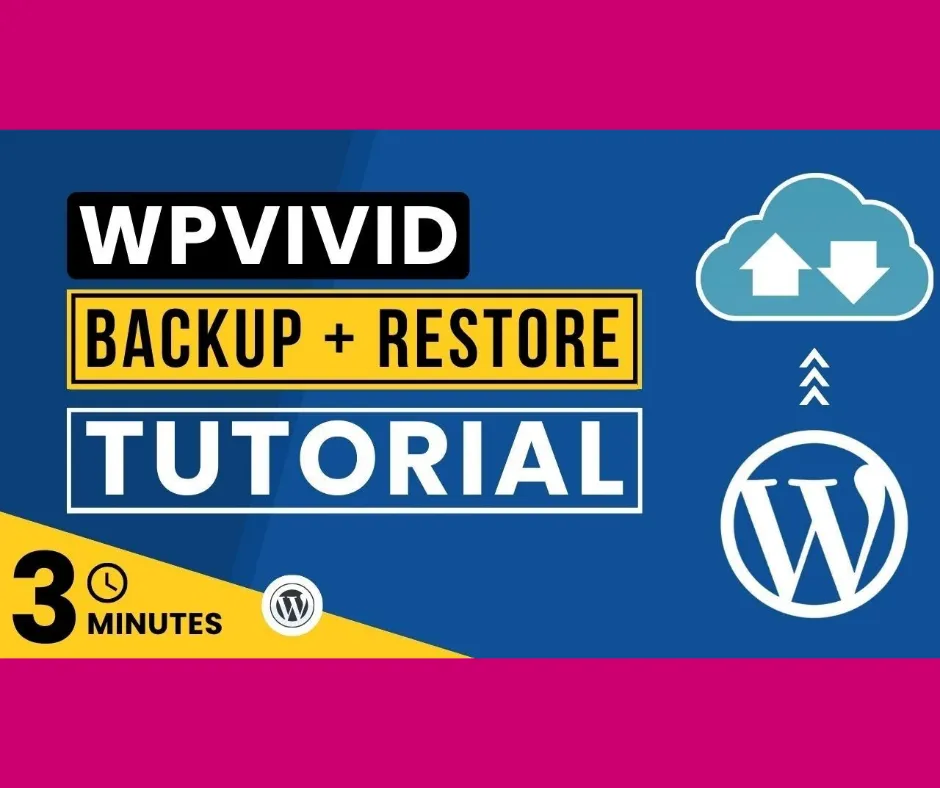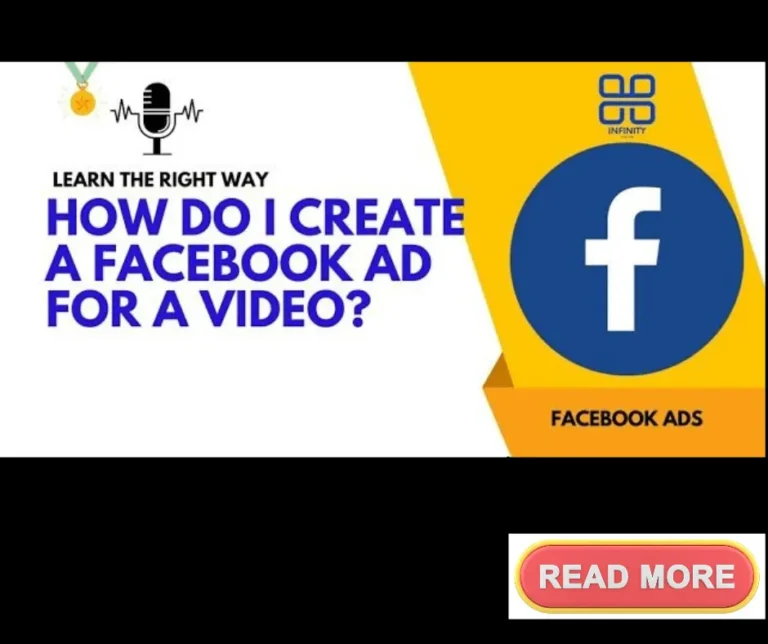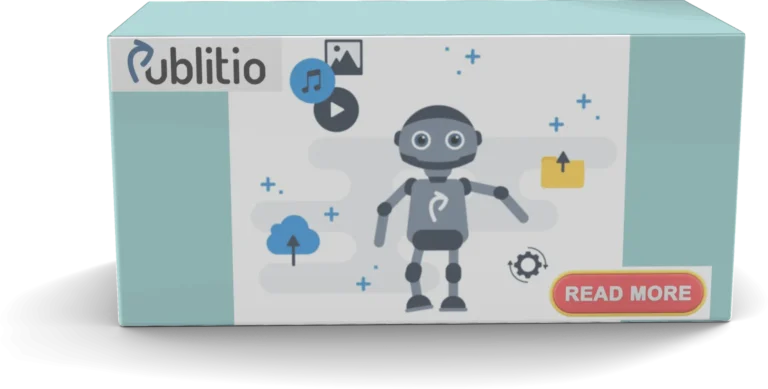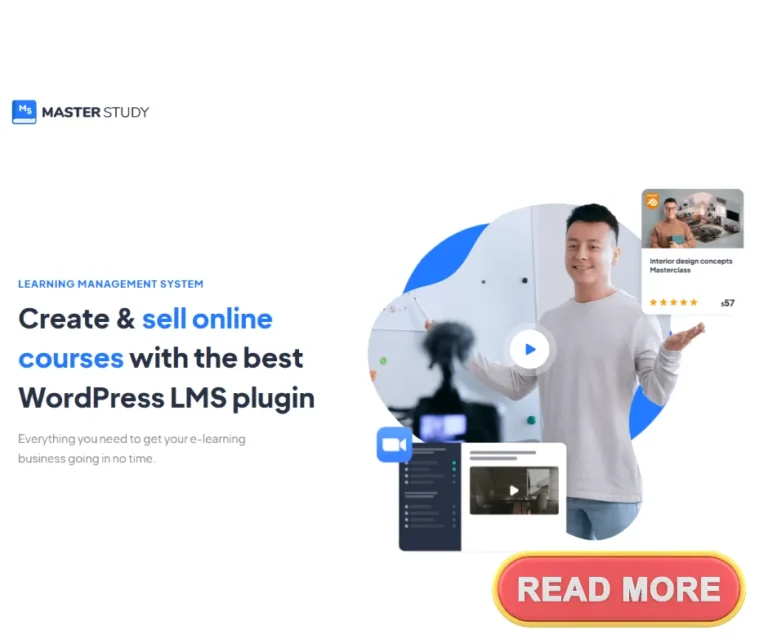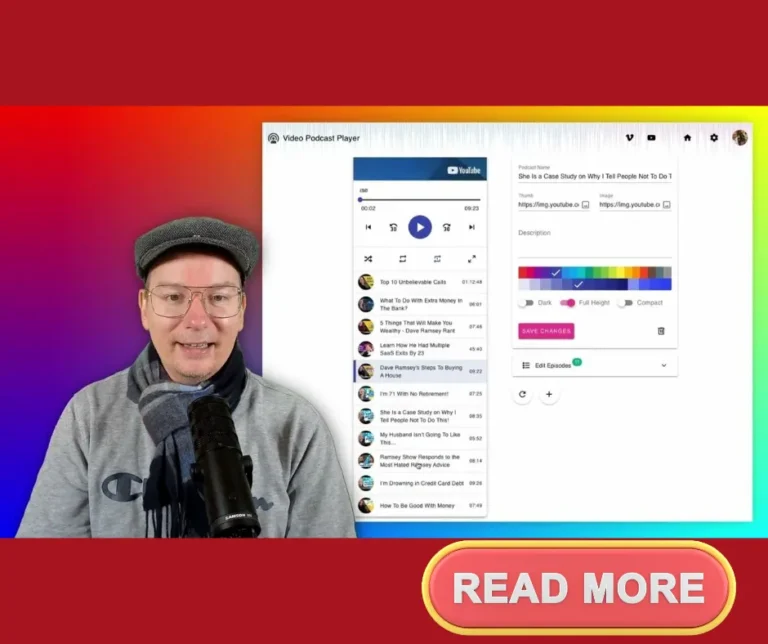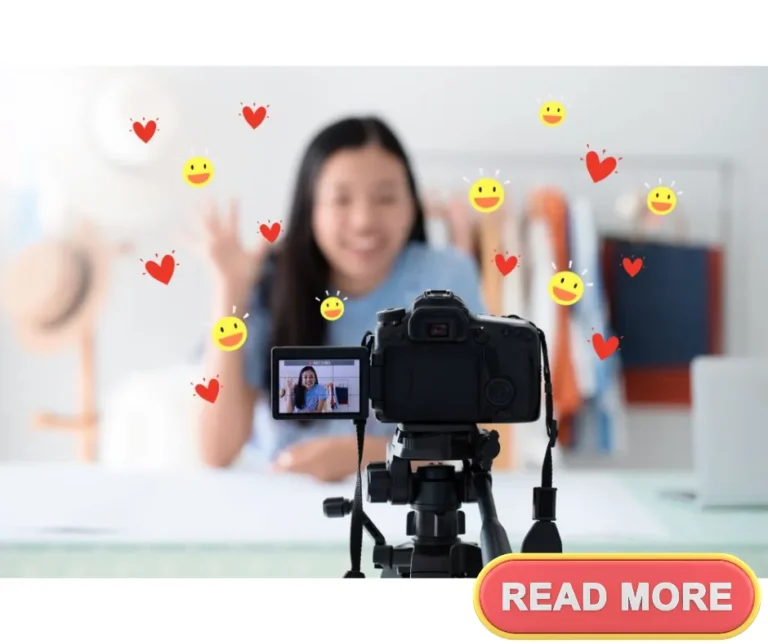Websites with Embedded Video
Quick overview
Embed Video on Website Software is designed to encode (convert) and compress videos to the Web’s most popular Web display format called Flash-Video.
You now need to add a short .html code onto your page and deliver your files onto the Web hosting server.
This encoding process transformed your files into streaming web videos – they are transmitted to your viewers continuously as they arrive with no need to download them first onto the hard disk.
Advantages
Let’s quickly summarize the main advantages of this unique solution:
* If a picture is worth a thousand words how much would a Web video worth?* Enables you to create playlists.* Upload very small file size compared to other similar solutions.* It attracts your visitors to stay more on your Website(s).* Easily upload training or demo-videos to promote your products or services.
We could easily find many other advantages provided by this technology, simply because it enables you to transform your on-line business much more productive and profitable.
Quick summary
Embed Video on Website Software is a ‘must have’ tool for any Webmaster, beginner or professional, who understands that plain text by itself just isn’t enough to promote an online business these days. It is advised to try it by yourself so you could explore the fascinating opportunities that it provides.
Learn how an advanced Embed Video on Website Software easily enables you to convert, upload, and display streaming videos that generate more traffic and increase your conversions.
Here’s 5 reasons why you should consider embedding video into your website:
1. It’s free.
If you were to create your own web page video, purchase all the software and equipment you need and then spend the time learning how to create successful online video’s, it’s going to be an expensive exercise. By learning how to embed video instead provides a much cheaper, simpler and quicker option for website promotion.
2. Speed.
You can literally have a video up and running on your website in the space of 5 minutes if you know what you’re doing. It only takes a few minutes to copy and paste the embedding code into your html code and upload it to the internet. Then simply check the “play video” button is working correctly and you’re done. It’s that easy!
3. Anyone can do it.
It doesn’t take a HTML expert to copy some code from YouTube and paste it into your HTML editor. YouTube has already done all the hard work for you. All you need to do is locate the most appropriate position on your web-page and insert the embedding code. Then you’ll see you have your own web page video.
4. Embedding code.
YouTube provides the exact HTML code to insert in your website. You barely need any knowledge of HTML coding to insert the embedding code in your website. If you’re unsure how to embed video, simply do a quick search on Google and you’ll find an answer in no time.
5. Streaming video.
There is no need to take up space on your hosting account as YouTube will stream the video for you. Once you have inserted the video html code from YouTube, you can then click “play video” and your video will start instantly. The beauty of embedding video is YouTube will provide the space on their server to host the video for you. No need to have your own hosting account bogged down with video files.