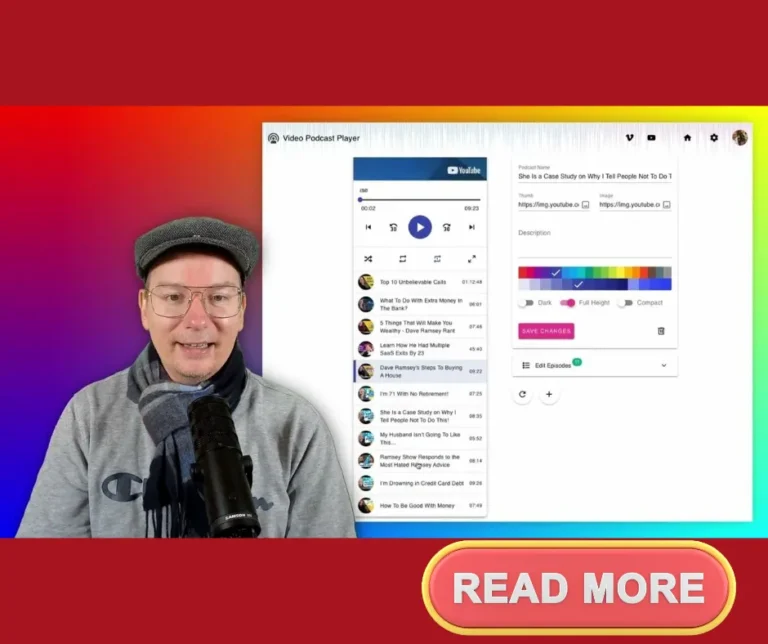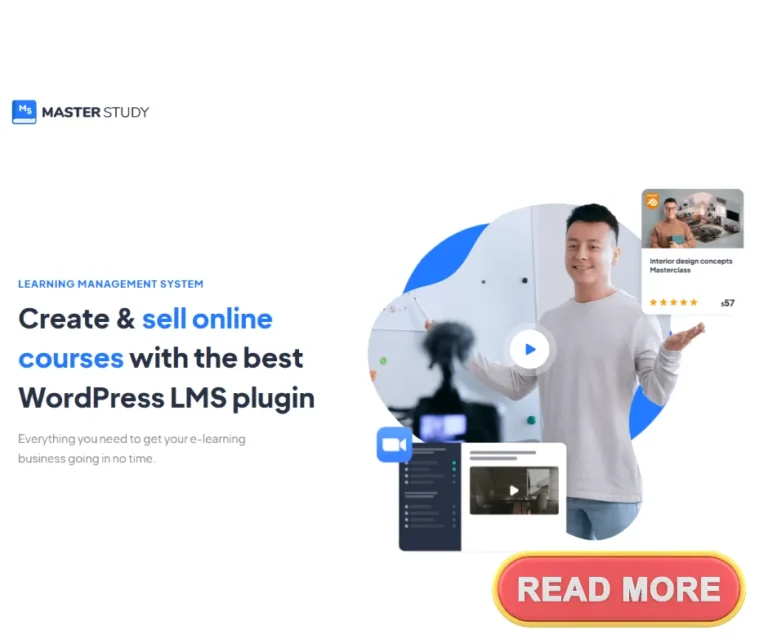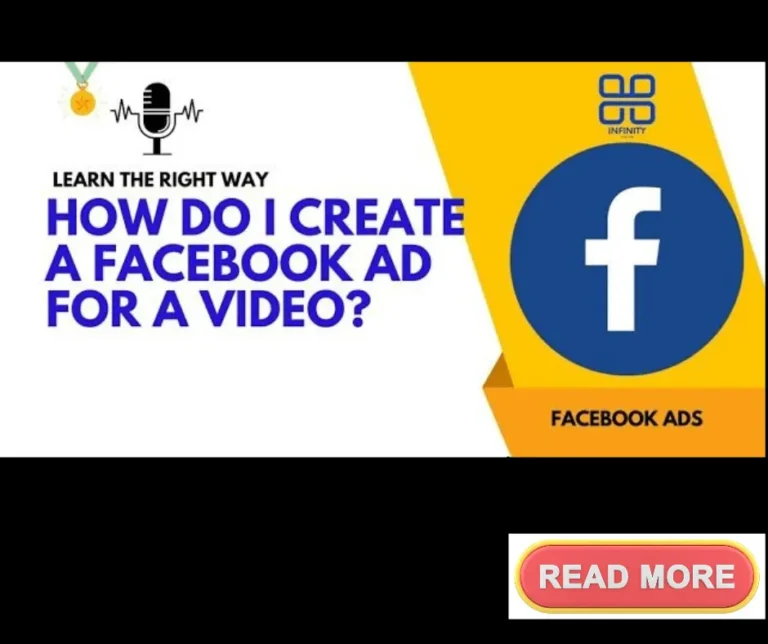Kaptiwa2.0 the all-in-one video content delivery
This article is the Ultimate Guide to Self-Hosting Video on Your Own Server.
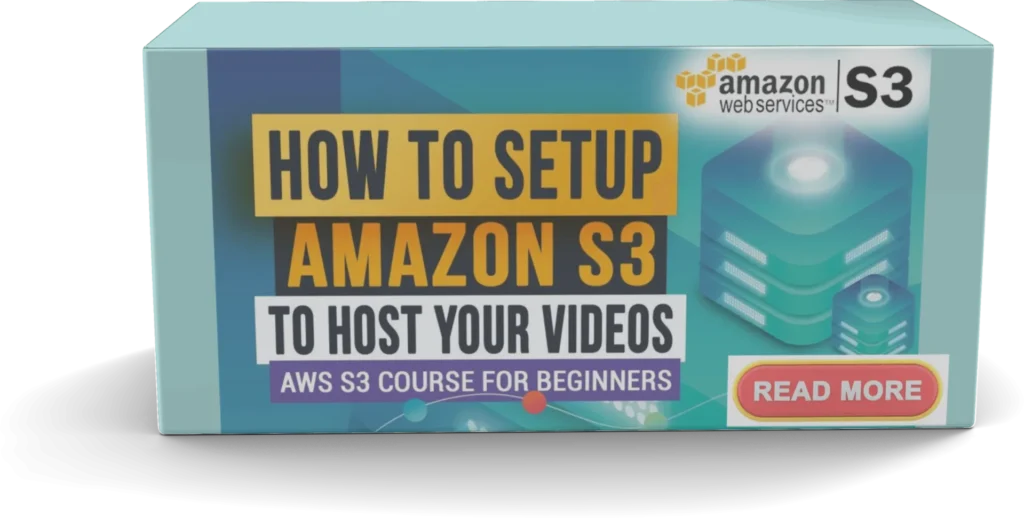
Are you tired of relying on third-party platforms for hosting your videos? Self-hosting your video content on your own server can provide more control and customization options.
Understanding the process of self-hosting video and optimizing its delivery can enhance viewer experience and save on costs.
This ultimate guide will walk you through the ins and outs of self-hosting video on your personal server, from setting up the server to utilizing advanced features for seamless video playback.
As the demand for video content continues to rise, having the ability to self-host videos on your personal server is becoming increasingly valuable.
This comprehensive guide will cover everything from the basics of video files and setting up your server, to advanced techniques for optimizing video hosting environment and utilizing specific tools and services for video playback.
Whether you are a content creator, business owner, or simply passionate about self-hosting, this guide will provide you with the essential knowledge and practical steps to take control of your video content.
In the following sections, we will delve into the intricacies of self-hosting video on your own server, exploring topics such as choosing the right DNS servers, leveraging Amazon Web Services (AWS) and Docker Compose, using advanced video players, optimizing your hosting environment, and maximizing the potential of Amazon CloudFront CDN.
Let’s embark on this journey to revolutionize the way you host and deliver video content.
Understanding Video Files and Video Content
When it comes to delivering video content on a WordPress site, comprehending the technicalities of video files is crucial.
Videos must be in a format that doesn’t necessitate a license or conversion, which can be achieved by setups such as embedding JW Player onto your domain’s root.
Adaptive streaming is another key aspect.
It involves transcoding your original videos into multiple bitrate versions, paired with a manifest file that informs the client which file to download for optimal playback.
Compatibility across devices and browsers may require generating different sizes and formats of these video files—HD for large screens and low-res for mobile or slower connections.
Moreover, the use of video player software that can discern the device and connection speed of the user ensures the correct video file is served, enhancing the viewing experience.
Additionally, your web server must support ranged requests to facilitate seamless video playback.
For advanced control over video encoding, tools like Handbrake can be employed to manually convert videos into web-friendly formats such as webm and av1.
Remember, the right format and streaming approach ensure a smooth and widely accessible video experience for all users.
Setting Up Your Personal Server for Video Hosting
Setting up a personal server for video hosting is a decision that offers you enormous control over your video content and the way it is delivered to your audience.
This approach is ideal if privacy and control are top priorities, as you maintain ownership and management of your video files throughout the entire process.
Hosting videos directly on your web server means using something like the built-in file uploader in WordPress, or you may choose to employ a content delivery network (CDN) like Bunny.
net for faster global delivery.
Another powerful option for video hosting is leveraging cloud-based hosting servers like Amazon S3.
With Amazon S3, you can use buckets to manage your storage and finely tune public access to your content.
When uploading videos, you’re given the flexibility to restrict public access as needed, ensuring that your private video library remains exclusive to your intended audience.
Furthermore, by integrating a CDN such as Amazon CloudFront, you can significantly improve the streaming experience for a global viewership, ensuring a seamless and efficient delivery of your video portal.
Key factors to consider when setting up your server include disk space to accommodate unlimited videos, bandwidth to manage streaming demand, and access control to keep your original video content secure.
Advanced features could be added to enhance the viewing experience on your video server, like browser extensions that support dark mode or tools to remember the previous browser tab, optimizing user engagement on your platform.
Choosing the Right DNS Servers
The choice of DNS servers is crucial for your self-hosted video server, particularly if you require additional features like advertisement blocking.
DNS servers can enhance both the security and the performance of your network.
Products like AdGuard Home offer user-friendly DNS management with added privacy and security controls, effectively blocking ads and trackers across your network.
Alternatively, lightweight solutions like Blocky provide similar functionalities to Pi-hole but with an emphasis on speed and lower system resource requirements.
Maza ad blocking is another option, acting as a local ad blocker and operating within your OS for a clean browsing experience, free from undesired content.
Select DNS servers and management tools that offer scalability and DNS service reliability, as they play a pivotal role in resolving your domain name to your personal server’s IP address and, consequently, in how quickly and dependably your video content is delivered to users.
Utilizing Amazon Web Services (AWS) for Video Hosting
Amazon Web Services (AWS) presents a reliable and scalable infrastructure for video hosting, particularly suited for those requiring advanced features and control over their video files.
AWS boasts an incredible durability rate of 99.
999999999% for Amazon S3 storage, coupled with a high availability rate, ensuring that your video content is securely stored and consistently accessible.
Utilizing AWS Elemental MediaConvert allows you to transcode original videos into adaptive streaming formats like HLS and Dash.
This advanced feature ensures that your LearnDash Video Hosting or similar education platforms deliver content effectively across different devices and connections.
Integrating Amazon CloudFront, the CDN solution from AWS, harmonizes with S3 video hosting, delivering your video content with reduced latency and increased transfer speeds worldwide.
By following the CloudFront Developer Guide, you can configure the CDN to work seamlessly with S3, enhancing the user experience for your video portal.
Using Docker Compose for Video Hosting
Docker Compose is a potent tool for defining and managing multi-container Docker applications, offering an efficient way to set up and manage self-hosted video servers.
With Docker Compose, deployment and runtime of video hosting services like MediaCMS become streamlined, along with other video streaming applications such as Rapidbay, Restreamer, and SyncTube.
This tool simplifies the integration of SSL certificates from services like Lets Encrypt, which is critical for securing your video hosting platform with HTTPS.
Users gain advanced control over their hosting setup, tailoring features such as IP address accessibility, real-time streaming capabilities, and on-the-fly media transcoding.
Docker Compose effectively allows you to scale your video hosting solution by adding more containers or customizing existing ones to meet the specific needs of your video streaming service.
Whether it’s configuring a personal server or deploying a complex video sharing network, Docker Compose offers the customization and scalability necessary to deliver a robust video hosting platform.
Utilizing Video Players with Advanced Features
Utilizing advanced video players like Video.
js and MediaElements.
js significantly enhances the video streaming experience by providing a wealth of features for handling adaptive HLS streaming through libraries like hls.js.
These players are developed with flexibility in mind, offering support for a wide range of video formats and ensuring that various user needs are catered to with proficiency.
WordPress, with its built-in video player, simplifies the embedding process, removing the necessity for third-party video plugins.
This native functionality is a boon for users who desire a straightforward approach to video content management.
However, customization often requires additional code to define video formats and their server locations, which can be a complex task for those without coding skills.
CMS platforms like Joomla, WordPress, and Drupal come to the rescue with their array of plugins, designed to automate the embedding of video players within web pages.
These tools vastly simplify the process, effectively reducing the technical barrier for users to display video content on their websites.
Traditional video formats such as SWF, WMV, MOV, AVI, MP3, and MP4 continue to be popular for embedded players.
SWF, MOV, and MP3 stand out due to the extensive plugin support that ensures their smooth operation across various platforms.
Exploring Amazon CloudFront for Video Delivery
Amazon CloudFront, an integral part of the AWS suite, presents a specialized CDN service that empowers creators and businesses to disseminate video content globally with reduced latency and increased reliability.
Integrating CloudFront with AWS S3 facilitates video file access and distribution via a CloudFront-created subdomain, which is instrumental in enhancing the speed and dependability of video streaming.
CloudFront stands out by significantly reducing latency during video delivery, accomplished by replicating video files in multiple strategic locations based on the selected pricing tier.
This distribution methodology ensures that users, irrespective of location, receive content quickly, thereby optimizing the streaming experience.
Several additional advantages of using CloudFront include features like automatic redirection from HTTP to HTTPS, which solidifies security for video streams.
Such functionality is crucial in protecting user data and maintaining trust.
In conclusion, CloudFront’s robust delivery network is pivotal in ensuring that video content is both accessible and performs seamlessly for audiences worldwide, showcasing the platform’s prowess in the CDN arena.
Importance of Browser Extensions for Video Playback
Browser extensions have become indispensable tools in the realm of video playback, owing to their capacity to handle various compatibility and performance-enhancing functions.
These extensions are capable of ensuring that web servers can handle ranged requests properly, which is critical for video preloading and seeking operations.
With the diverse video format support (or lack thereof) across different web browsers, extensions play a crucial role in achieving a consistent playback experience.
They provide the necessary abstraction layer to enable compatibility for video formats like Dash or HLS that may not be natively supported in some browsers.
Moreover, these extensions can offer additional functionality to standard HTML5 video players, such as the ability to display subtitles or closed captions, thereby improving accessibility for a broader audience.
They also contribute to an improved user experience by facilitating local caching and efficient retrieval of video data, ensuring smoother playback and reducing buffering instances.
In essence, browser extensions are vital for enhancing the video-watching experience through improved compatibility, accessibility, and optimization of video content delivery on the web.
Optimizing Your Video Hosting Environment
When looking to create an optimized environment for hosting videos, several key considerations must come into play.
Traditional web hosting solutions are often not equipped to handle the unique demands of large video and audio files.
As a result, video content creators and distributors might experience slower loading times and a diminished viewing experience for their audience.
This underscores the need for a specialized, robust video hosting setup.
One effective approach is hosting video files on Amazon S3, which provides excellent bandwidth capabilities and optimizes video delivery, especially during periods of high traffic with simultaneous downloads.
Not only does this reduce load times, but it also ensures a smooth, uninterrupted viewing experience.
In comparison, uploading videos directly to the WordPress Media Library can stress your server’s resources, leading to lower bandwidth and potential limitations in both storage space and bandwidth.
To further optimize video hosting, foresight into potential terms of service violations with platforms like Vimeo is vital.
Violation can lead to the removal of content and potential account revocation—explicit reasons to consider trusted alternatives like Wistia or Amazon S3, that specialize in video hosting services.
An overlooked aspect of video optimization is preparing the video files before they are hosted.
Using video compression tools, like Handbrake, to reduce file sizes significantly, allows for more efficient hosting and delivery.
This process results in smoother streaming and an enhanced viewing experience without compromising video quality.
In summary, optimizing your video hosting environment involves selecting the right hosting service, preparing your video files appropriately, and understanding the limitations and potential pitfalls of various platforms and hosting strategies.
Managing Disk Space for Storing Video Files
Hosting video files, particularly in high resolution or long duration, requires considerable disk space.
It’s paramount for webmasters to have a strategy in place for managing the storage demands of video content to avoid running out of space or encountering bandwidth throttling.
Storing large video files on your hosting can not only lead to a depletion in available storage but can also strain your server’s resources, potentially leading to slow response times or even server downtime.
Backup routines also become cumbersome, with longer backup times and increased storage requirements.
A prudent approach involves having at least three times the disk space of your anticipated video uploads to accommodate both original files and any encoded versions.
Moreover, self-hosting video content can result in unexpected costs from web hosting providers.
This is especially so if the video content experiences a spike in popularity, leading to extensive bandwidth consumption.
Careful monitoring and the implementation of bandwidth analytics can help forecast and mitigate these potential costs.
Implementing Dark Mode for Video Viewing
Dark mode has become an immensely popular feature among users, offering a visually relaxing interface that’s less straining on the eyes, particularly in low-light conditions.
For video-centric platforms, implementing dark mode can significantly enhance the viewing experience.
Platforms like MediaCMS support this feature, enabling users to switch between light and dark themes according to their preference.
For those utilizing WordPress, themes such as Semplice can be customized to support dark mode for a seamless video-viewing ambiance.
During the video creation and editing process, it’s important to consider how your content will appear in dark mode to ensure optimal visibility and color fidelity.
The use of video platforms like Vimeo offers an added layer of customization with its whitelisting feature.
This allows videos to be embedded and played only on specified websites.
By leveraging this feature, platform owners can ensure that dark mode is enabled for their video content, aligning with their audience’s viewing preferences and providing a sophisticated user experience.
Incorporating dark mode not only caters to viewer comfort but also reflects a modern approach to content presentation that prioritizes viewer engagement and accessibility.
Using LearnDash Video for Creating a Video Portal
Creating an engaging and resourceful video portal is an essential step for educational platforms, aiming to provide a rich learning experience.
LearnDash makes this achievable with remarkable ease.
By facilitating the integration of videos hosted on third-party platforms such as Wistia, Vimeo, Bunny.
net, and YouTube, LearnDash users can effectively organize their video content without overwhelming their website’s Media Library.
This integration enables the creation of a video portal where students can effortlessly access a vast array of instructional content.
Utilizing the convenient [ld_video] shortcode, educators can insert video directly into the LearnDash lesson pages.
This feature adds to the flexibility and dynamism of the learning environment as it allows videos to be placed precisely where they will have the most impact within the course material.
The video portal becomes an interactive facet of the learning experience, seamlessly blending with textual content, quizzes, and other learning materials.
LearnDash’s capability to transform video hosting from a complicated affair into a streamlined process ensures that the course creator’s primary focus remains on the delivery of quality content.
The result? A sophisticated, comprehensive video portal that enriches the educational journey of every learner.
Benefits of LearnDash Video Hosting
LearnDash video hosting boasts an impressive array of benefits for course creators seeking a powerful and adaptive online learning environment.
By utilizing platforms such as Wistia, Vimeo, and YouTube for video hosting, LearnDash guarantees a high-performing streaming service, which is crucial for maintaining the attention and satisfaction of students.
When videos are hosted externally and embedded into LearnDash using the WordPress block editor or a trusted page builder, it significantly reduces the bandwidth and resource consumption on the website server.
This not only streamlines website performance but also enhances load times – factors that contribute to a positive user experience.
Furthermore, it provides the freedom to tailor and manage video content to suit the unique needs of the course, something less accessible when videos are added directly to the Media Library.
Additionally, LearnDash promotes a professional and seamless learning experience, ensuring that instructors can deliver video content in a format that aligns with their pedagogical strategy, without worrying about the technical limitations or performance issues often associated with self-hosted video solutions.
Understanding Unlimited Videos Hosting
In the realm of online learning, having access to a robust unlimited video hosting service is indispensable.
Such hosting solutions offer the luxury of uploading as many videos as desired without the stress of hitting bandwidth or storage ceilings.
This is particularly crucial for e-learning platforms where video content is frequently the cornerstone of the educational offering.
Providers like Amazon S3 offer unlimited video hosting, granting course creators the flexibility and scalability needed to expand their content libraries without hindrance.
These services provide significant advantages, from full control over video access and distribution to ensuring consistent, smooth playback across different devices.
The avoidance of server overload, potential website downtime, and the buffering issues that come with finite hosting plans makes unlimited video hosting a wise choice.
Self-hosting on an unlimited server stands out from free alternatives like YouTube, with its capacity to offer a branded, ad-free experience for users along with detailed analytics and enhanced security options.
These features empower website owners to offer a superior, uninterrupted educational experience, essential for maintaining credibility and trust in an increasingly competitive online learning landscape.
Maximizing the Potential of Amazon CloudFront CDN
When it comes to delivering video content to a diverse and global audience, the implementation of Amazon CloudFront CDN can be a game changer.
CloudFront seamlessly integrates with Amazon S3 – a secure, durable, and scalable object storage infrastructure – empowering content creators to maximize their video distribution potential.
By utilizing CloudFront’s network of edge locations worldwide, video files are cached and served locally, thereby significantly reducing latency and enhancing the viewer’s streaming experience.
This ensures that regardless of the geographical location of the user, the content is delivered from the nearest edge location, speeding up the loading time and maintaining high visual quality without frustrating lags or buffering issues.
Integrating CloudFront with Amazon S3 goes beyond performance enhancement; it also allows for advanced security features.
With the ability to restrict access to your S3 video content, creators can protect their original video assets from unauthorized access, while still allowing them to be streamed quickly and effectively via CloudFront distributions.
By utilizing such a robust CDN service, video portal owners and e-learning platforms can cater to their user base with an optimized, swift, and secure content delivery system.
Furthermore, CloudFront’s compatibility with Transfer Acceleration is crucial for creators regularly uploading large or numerous video files.
This feature accelerates the upload process considerably—even over long distances—making it an indispensable tool for video content creators aiming for efficiency in their workflow.
Ensuring that your audience has access to high-quality streaming video content is made easier with the additional capabilities CloudFront provides, paving the way for an unparalleled viewing experience.
Exploring Additional Features for Video Hosting
Navigating through the suite of features Amazon CloudFront offers can unveil a myriad of advanced functionalities that cater to the needs of modern video hosting platforms.
For instance, various browser extensions and media player integrations can be employed to enable features like dark mode or the automatic pausing of videos when they are not in view.
This adds a layer of viewing comfort and user-focused functionality that modern viewers may expect.
Moreover, the capability to manage multiple caption files is particularly valuable for a diverse audience; it allows for inclusivity and a broader reach as viewers from different linguistic backgrounds can enjoy the video content.
With CloudFront, content creators can offer substantial additional features that don’t necessarily entail a complex setup or significant increases in disk space usage on their personal servers.
Amazon’s tools also accommodate streaming audio, including the use of captions and the creation of accessible content for everyone.
Services like S3MediaVault further enhance security by allowing the whitelisting of authorized domains, preventing the unauthorized sharing of private video content.
This careful control extends to the video files themselves, preventing overexposure and safeguarding the value of the video content.
Leveraging CloudFront Developer Guide for Video Optimization
To fully capitalize on the capabilities of Amazon CloudFront for video streaming, it’s imperative to consult the CloudFront Developer Guide.
This comprehensive resource provides detailed instructions and best practices for setting up and managing CloudFront distributions tailored to video content.
Following the Developer Guide, one can efficiently set up a custom domain using AWS Route 53 to create a more branded and professional experience for end-users.
This step is crucial for ensuring secure S3 access and ease of accessibility via a distribution URL that aligns with your brand or platform name.
The Developer Guide also educates on how to use AWS MediaConvert in tandem with CloudFront for transcoding video files.
This process is vital for creating adaptive bitrate streaming capabilities, ensuring that the video content can be delivered smoothly regardless of the viewer’s device specifications.
Whether your viewer uses a smartphone or a high-resolution monitor, they receive the best possible streaming experience tailored to their device.
By leveraging the combined power of the content delivery network, the storage services, and adaptive bitrate transcoding, content creators and video portal developers can optimize their video streaming performance to meet the high expectations of today’s digital audiences.
Through the CloudFront Developer Guide, setting up URLs that route through CloudFront distributions becomes simpler, making the optimized streaming of S3 video files an accessible and practical reality.