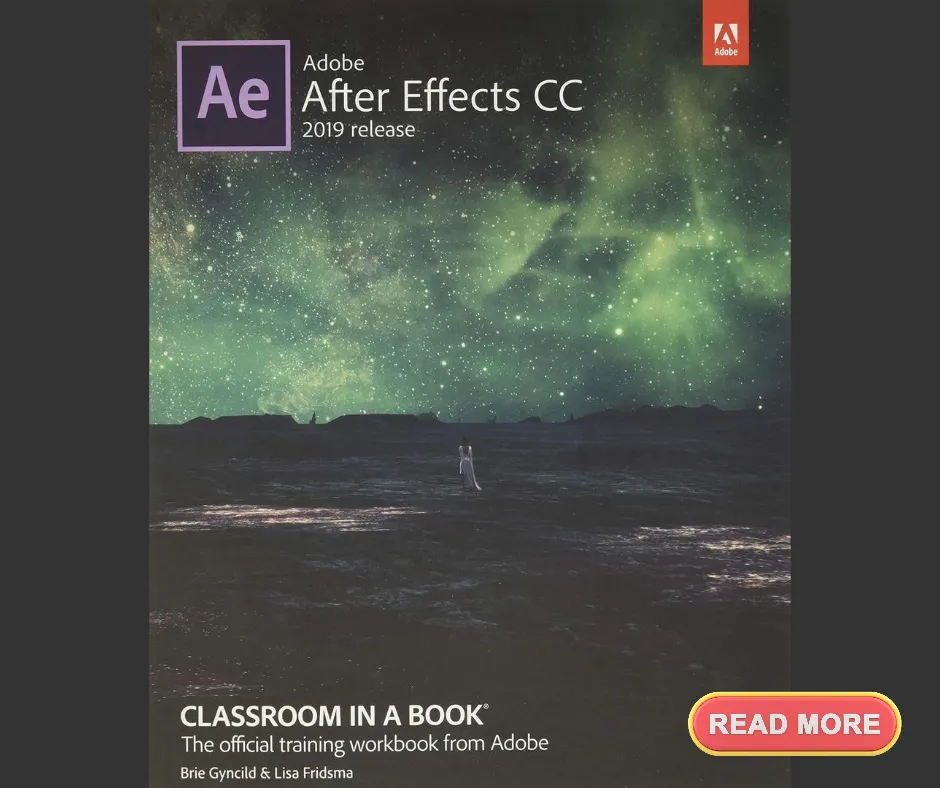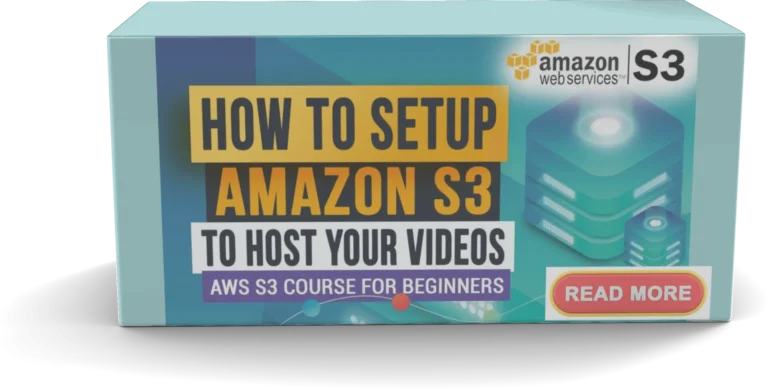How to Make Advertisement In After Effects
Imagine captivating your audience with stunning visuals that leave a lasting impression, seamlessly integrating eye-catching advertisements directly into your WordPress site.
Intrigued?
Welcome to the world of Adobe After Effects—a powerhouse tool that can elevate your marketing game to new heights.
Whether you’re a seasoned digital marketer or an enthusiastic novice, mastering how to create compelling ads in After Effects and incorporating them into your WordPress platform can vastly boost engagement and conversion rates.
In this article, we’ll demystify the process of How to Make Advertisement In After Effects, guiding you through each step from conceptualization to execution.
You’ll discover not just the ‘how,’ but also the ‘why’ behind using After Effects for advertisement creation—unlocking its potential for dynamic motion graphics, visual effects, and sophisticated animations.
By leveraging these techniques within WordPress, you can craft experiences so immersive that visitors won’t just scroll past—they’ll stop and take notice.
In today’s fast-paced digital landscape, creating eye-catching advertisements is essential for capturing your audience’s attention and elevating your brand.
If you’re looking to harness the power of motion graphics to promote your products or services, Adobe After Effects is an invaluable tool at your disposal.
This versatile software enables you to design stunning visuals that not only convey your message but also engage viewers on a deeper level.
In this article, you will embark on a step-by-step journey to learn how to craft compelling advertisements using After Effects.
Whether you’re a seasoned designer or a beginner eager to explore the world of motion graphics, this guide will equip you with the essential techniques and creative insights needed to bring your ideas to life.
You will discover how to utilize dynamic animations, striking text effects, and vivid imagery to create ads that resonate with your target audience.
By the end of this tutorial, you will have a solid understanding of the fundamentals of advertising in After Effects, empowering you to produce visually captivating content that stands out in a crowded marketplace.
Let’s dive in and start transforming your creative vision into reality!
Table of Contents How to Make Advertisement In After Effects
Open Adobe After Effects and create a new project
Initiating your work in Adobe After Effects requires a few straightforward steps to set the stage for your project.
Once you launch the application, navigate to the ‘File’ menu and select ‘New Project’.
This action creates a blank canvas where you can begin to import your assets, such as images, videos, and audio files, that will contribute to your advertisement.
It’s essential to familiarize yourself with the interface, as it provides various tools and panels that facilitate the animation and compositing processes.
As you proceed, consider how Adobe After Effects integrates seamlessly with WordPress.
You can create visually striking advertisements tailored for your website, enhancing user engagement and retention.
Once you have developed your animation, exporting your project in a compatible format will allow for straightforward uploading to your WordPress site, ensuring your advertisement reaches your target audience effectively.
This workflow highlights the synergy between Adobe After Effects and WordPress, empowering you to produce compelling digital content.
Import your media files for advertisement design
To effectively enhance your advertisement design, importing your media files is a crucial step that can significantly elevate the quality of your content.
Begin by selecting the appropriate file formats that align with your project goals, including images, video clips, and audio tracks.
As you drag and drop or use the import feature within Adobe After Effects, ensure that these elements complement your overall message and aesthetic.
Organizing your assets in folders within the project panel will streamline your workflow, allowing for easier access and management as you work through the design process.
Leveraging the capabilities of Adobe After Effects not only allows for dynamic and engaging advertisements but also ensures that they are optimally designed for deployment on platforms like WordPress.
By maintaining high-quality file formats and resolutions, you enhance the visual impact of your advertisements, ultimately driving greater engagement and conversion rates.
Once your media files are effectively integrated into your design, you can focus on creating a compelling narrative that resonates with your audience, ensuring that your advertisement stands out in a crowded digital landscape.
Utilize keyframes for dynamic motion effects
Incorporating keyframes into your animation process empowers you to create dynamic motion effects that can truly bring your advertisements to life.
By placing keyframes at strategic points in your timeline, you can control various parameters—such as position, scale, rotation, and opacity—over time.
This technique allows for smooth transitions and visually captivating animations that capture the viewer’s attention.
As you adjust the timing and easing of your keyframes, you can achieve a professional finish that not only enhances the aesthetic appeal but also aligns with the narrative you aim to convey.
Moreover, when you integrate these animated elements into your workflow for platforms like WordPress, you ensure that your advertisements stand out amidst a sea of static content.
The fluid motion generated through keyframes can evoke emotions and encourage interactions, making your ads more memorable.
By mastering this essential feature in Adobe After Effects, you elevate the effectiveness of your marketing campaigns and improve user engagement, turning casual viewers into potential customers.
Add text layers for impactful messaging
Crafting impactful messaging through the use of text layers is essential for capturing your audience’s attention and delivering your brand’s message effectively.
By strategically layering text within your advertisement, you can emphasize key points and create a visual hierarchy that guides the viewer’s eye.
Utilize various font styles, sizes, and colors to differentiate messages and create contrast, ensuring that your core message remains clear and engaging.
Animation techniques such as fades, slides, or typewriter effects can further enhance your text layers, adding dynamism and reinforcing your overall narrative.
As you integrate these text layers into your design, consider how they interact with the visual elements in your advertisement.
This synergy not only improves the aesthetic quality but also enhances the viewer’s experience.
When using Adobe After Effects in conjunction with WordPress, seamless integration allows you to showcase your advertisements with striking text layers that leave a lasting impact.
Your audience will appreciate the thoughtful presentation, increasing the likelihood of engagement and conversion.
Export your final advertisement for WordPress integration
the utmost professionalism and impact.
Once you have finalized your advertisement, the next crucial step is to export it in a format compatible with WordPress.
Ensure that you select the appropriate settings to maintain the quality of your visual and audio elements, allowing for a crisp and engaging experience for your audience.
Consider exporting in formats such as MP4 or WEBM, which are widely supported and optimized for web use.
After exporting, you can easily upload your advertisement to your WordPress site, enhancing your content with visually compelling media.
This integration not only elevates your website’s aesthetic appeal but also improves user engagement through dynamic visuals that capture attention.
By leveraging Adobe After Effects in WordPress, you effectively combine sophisticated design with robust functionality, creating advertisements that resonate with your target audience and drive your marketing objectives.
In conclusion, creating advertisements in After Effects allows you to harness the power of motion graphics to captivate your audience effectively.
By following the steps outlined in this guide, you can master essential techniques such as layering, animation, and text effects to bring your creative vision to life.
Remember to experiment with different elements and styles to find what resonates best with your target demographic.
As you continue to refine your skills and explore the vast capabilities of After Effects, you’ll be equipped to produce compelling advertisements that not only convey your message but also engage and inspire your viewers.
Embrace the creative process, and let your unique ideas shine through in every project you undertake.
So what is Adobe After Effects
Creating advertisements in Adobe After Effects is like wielding a magician’s wand — the tool’s capabilities open up endless creative avenues.
First, understand that After Effects isn’t just another design software; it’s an animation powerhouse.
Genuine mastery involves leveraging its layers, keyframes, and effects to create visually stunning ads that captivate audiences at first glance.
Imagine animating your brand logo with enticing visual elements—motion graphics can make simple images pop and ignite viewer interest almost instantly.
In the realm of digital advertising, time and engagement are crucial metrics.
Adobe After Effects enables you to craft cinematic transitions and engaging text animations that not only hold audience attention but also communicate messages more effectively than static ads ever could.
Whether it’s manipulating typography to dance on screen or creating dynamic backgrounds that morph artistically behind a product shot, this tool offers unprecedented control over every pixel of your canvas.
So why settle for mundane ads when After Effects can transform your concepts into high-impact marketing masterpieces?
Who should use Adobe After Effects?
Compositors:
This is a crucial position in the movie business; there was a time when the only way to create a realistic background effect entailed the creation of multi-million dollar sets.
However, today this can easily be accomplished with the help of a tool such as Adobe After Effects.
The actors are made to give their performance against a green screen and then background images are added to the clip by combining multiple elements; this is the compositor’s job.
The wide array of aspects involved in composition hardly makes it as task that can be accomplished at the push of a button.
Compositing is an art form in itself and requires hours of meticulous work tweaking every aspect of the clip till its just perfect and believable.
So, the compositor spends hours playing with factors like the lighting, true color of background objects, their shadow, focus, the edges of the object and how they blend in the background
Motion Graphic Designers: Adobe After Effects can also be used for motion graphics.
In clear words, these are just graphics that move.
So, a simple task like creating a text scroll across a screen to a complex jobs such as infusing moving magma in the background as the characters run to safety can all be accomplished with After Effects.
Videographers:
After Effects can also play a crucial role in the making of impressive video clips.
The moving images can be tweaked and modified to suit the user’s requirements just like Photoshop allows you to modify still pictures.
Graphical designers: The tool is also a must have for graphical designers because it lets you tweak and modify all the work done up to a point.
The paint effects feature of the tool keeps track of every individual paint stroke, so you can delete or modify them later.
3D graphical designers:
With the new wave of 3D movies gripping the Hollywood, there is a lot of work available for 3D graphics designers and they can take all their projects to completion with the help of Adobe After Effects.
The tool can be used successfully for 3D scene re-lighting to give the clip a ‘life like’ effect.
From 3D light casting to creating complex particle systems and bursts, just about all things 3 dimensional can be accomplished with After Effects.
The tool is also used in the advertising sector where it is incorporated in the process of creating moving logo graphics used in television and web based advertisements.
One of the distinctive advantages of using Adobe After Effects is that there is a colossal amount of support and material available online.