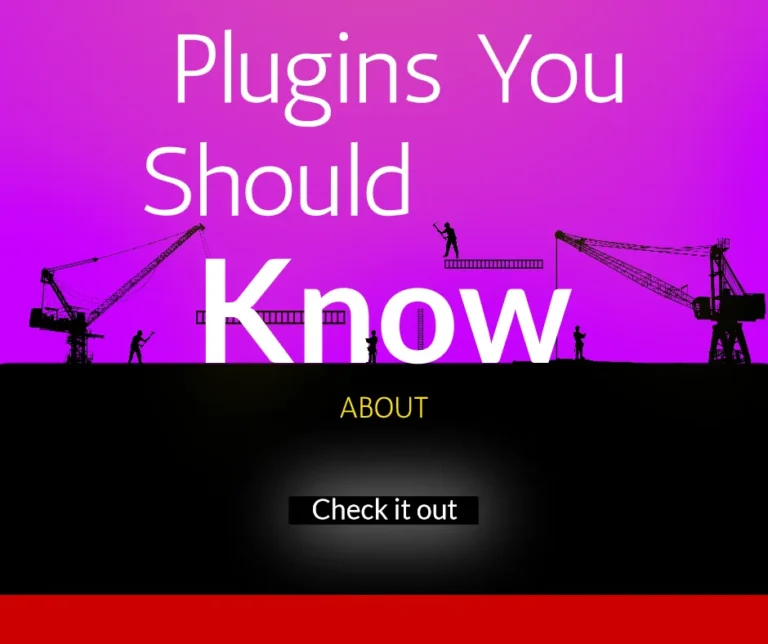10 Top Tips For Designing A Better WordPress Blog
In this post, we’ll share some tips for designing a better WordPress blog that looks professional and is easy to navigate.
If you’re new to WordPress, or just looking to improve your blog, it’s important to take some time to think about your design.
A good design will make your blog more user-friendly, and can help you stand out from the crowd.
There are a few things to keep in mind when you’re designing your WordPress blog.
In the ever-evolving digital landscape, creating a visually appealing and functional WordPress blog is essential for capturing and retaining audience attention.
Whether you are a seasoned blogger or just starting, the design of your blog plays a crucial role in determining its success.
A well-designed blog not only enhances user experience but also serves as a powerful tool for brand identity and content engagement.
With countless themes and plugins available, navigating the myriad design options can be overwhelming.
However, understanding key principles of effective design can significantly simplify the process.
In this article, we will explore top tips for designing a better WordPress blog, focusing on aspects such as layout, typography, color schemes, and responsiveness.
These essential guidelines will help you create a cohesive and inviting online presence that reflects your unique voice while ensuring optimal functionality.
By implementing these strategies, you can elevate your blog’s aesthetic appeal and usability, allowing you to connect more meaningfully with your audience and achieve your blogging goals.
Whether your aim is to inform, inspire, or entertain, the right design choices will set the foundation for a successful WordPress blogging experience.
Choose a clean, responsive theme.
Prioritize user experience and mobile compatibility for optimal engagement
A clean and responsive theme is essential in today’s digital landscape, where users access content across a multitude of devices.
A well-designed theme enhances readability and visual appeal, which can significantly impact a visitor’s first impression.
By ensuring that the layout adapts seamlessly to different screen sizes, you create an environment that encourages users to stay longer and explore more, ultimately increasing engagement and reducing bounce rates.
Focusing on user experience goes beyond aesthetics; it involves considering navigation, load times, and overall functionality.
A mobile-friendly design is particularly critical, as an increasing number of users prefer browsing on smartphones and tablets.
Prioritizing these elements not only improves accessibility but also aligns with search engine optimization strategies, as search engines favor websites that provide a positive user experience across all devices.
By investing in a thoughtful theme and design, you lay the groundwork for meaningful interactions and a loyal readership.
Use high-quality images consistently.
Visual appeal enhances readability and keeps visitors interested in your content
Incorporating high-quality images throughout your blog is a fundamental practice that significantly enhances visual appeal and engages your audience more effectively.
A well-chosen image can break up dense text, making content easier to digest and more inviting to read.
Furthermore, images can evoke emotions, convey messages more powerfully than words alone, and create a cohesive brand identity.
By maintaining a consistent style and quality in imagery, you reinforce your blog’s aesthetic and professionalism, making it more likely that visitors will return.
Beyond mere decoration, high-quality visuals have practical benefits, such as improving the overall perceived value of your content.
When visitors encounter appealing imagery, they are more inclined to trust your brand and remain engaged with the material presented.
Consistency in imagery not only establishes a visual rhythm that complements the written content but also supports the storytelling aspects of your blog.
This thoughtful integration of visuals ultimately contributes to a more enjoyable and memorable user experience, encouraging deeper interaction with your content.
Optimize for search engines effectively.
Implement SEO strategies to improve visibility and attract organic traffic
To enhance your blog’s visibility and drive organic traffic, implementing effective SEO strategies is essential.
This involves optimizing various on-page elements, such as titles, headings, and meta descriptions, to align with relevant keywords that your target audience is likely to search for.
Additionally, creating high-quality, informative content that answers user queries can establish your authority in the niche and encourage longer dwell times, which are favorable signals to search engines.
Ensuring that your blog has a clean URL structure and is mobile-friendly further contributes to a positive user experience, which is critical for ranking higher in search results.
Moreover, off-page SEO tactics, such as building backlinks from reputable sites, can significantly enhance your blog’s credibility and search engine rankings.
Engaging with your audience through social media and other platforms not only boosts your visibility but also drives traffic back to your blog.
Regularly updating your content and performing thorough keyword research are vital steps in keeping your blog relevant and competitive in an ever-evolving digital landscape.
By consistently refining your SEO approach, you can effectively attract and retain a growing audience.
Create clear, user-friendly navigation.
Simplify site structure to help visitors find content easily and quickly
A streamlined site structure is paramount for ensuring that visitors can navigate your blog with ease.
Well-organized menus and intuitive categories allow users to locate desired content without unnecessary frustration.
Employing a logical hierarchy in your navigation can guide visitors through various topics, making the browsing experience seamless.
Utilizing drop-down menus and breadcrumb navigation can further assist in illustrating the relationship between different sections, allowing users to backtrack effortlessly if needed.
In addition to a thoughtfully structured navigation system, the importance of consistent labeling cannot be overstated.
Clear and descriptive menu items inform users of what to expect upon clicking, which fosters a sense of trust and encourages deeper exploration.
Regularly evaluating and updating your site’s navigation based on user behavior and feedback can enhance usability, ultimately leading to increased engagement and satisfaction.
By prioritizing user-centric design principles, you not only enhance the overall experience but also encourage repeat visits, which are vital for blog growth and retention.
Regularly update content and design.
Fresh, relevant posts keep your audience engaged and encourage repeat visits
Maintaining an engaging online presence requires a commitment to regularly refreshing both content and design.
By consistently introducing new and relevant posts, you not only captivate your existing audience but also pave the way for new visitors to discover your blog.
Fresh content serves to address current trends, answer emerging questions, and provide insights that resonate with your audience’s interests, thereby cultivating a sense of community and encouraging repeat visits.
In tandem with content updates, design plays a crucial role in retaining audience attention.
An aesthetically pleasing layout that evolves alongside your content can enhance user experience and reflect your brand’s dynamic nature.
By periodically revisiting design elements, such as color schemes, typography, and imagery, you can ensure that your blog remains visually appealing and aligned with contemporary standards.
This proactive approach to both content and design not only fosters a loyal readership but also positions your blog as a relevant and authoritative source within your niche.
In conclusion, designing a better WordPress blog is an essential step toward enhancing user experience and achieving your blogging goals.
By focusing on key elements such as responsive design, intuitive navigation, and engaging content, you can create a visually appealing and highly functional platform.
Remember to leverage the power of plugins for added functionality and optimization, while also prioritizing speed and SEO best practices to reach a wider audience.
Ultimately, a well-designed WordPress blog not only reflects your personal or brand identity but also fosters a loyal readership.
Implementing these top tips will undoubtedly set you on the path to blogging success.
Create a blog and share your voice in minutes
WordPress.com makes it easy to start your own blog utilizing WordPress blog writing, whether it’s about fashion, sports, travel, food or anything else you care to talk about.
You don’t even need to know how to code. Simply sign up for free and you’ll get access to everything you need including your style of WordPress Blog Themes to make your site live.
You can use WordPress.com to build your audience and monetize your work. With over 10 million active sites, we’re one of the most popular platforms for bloggers around the world.
And since our focus is helping people find success online, we offer a wide range of tools and resources to help you grow your readership and earn money.
Customize your domain name to Designing A Better WordPress Blog
A few months ago I wrote about how you can customize your URL address to make it more memorable.
In fact, you can even change your URL address to something like “infocusphotographers.com/cortado.”
But what happens if you want to do that now?
Well, it turns out there are some things you need to know about doing that.
Here’s everything you need to know.
1. You can’t just change your URL address
If you’ve ever changed your URL address, you probably noticed that Google doesn’t always recognize the changes. This is because Google uses a system called Domain Name System (DNS), which helps people find web addresses.
If you’re changing your URL address, you’ll need to update DNS records for your site.
But here’s the problem: most hosting companies don’t allow you to modify DNS settings, so you won’t be able to do that. So unless you have access to your web host, you’ll need to wait until your provider allows you to modify DNS records.
2. How much does it cost?
Changing your URL address costs money. Depending on where you live, it could cost anywhere from $10-$100 per month.
For example, in Australia, Web Hosting Hub charges $25 per month for custom URLs, while GoDaddy offers free custom domains. There are many different options, so check around to see what works best for you.
3. What if my old URL still exists?
You’ll need to tell Google about the changes you’ve made. To do that, you’ll need to submit a disavow file. A disavow file tells Google that you no longer control the old URL, so it shouldn’t count against you anymore.
However, you’ll need to provide proof that you no longer control that URL. If you used a redirect tool like 301 Redirect, you’ll need to include those links in the disavow file.
Otherwise, you’ll need to contact the owner of the old URL and ask them to remove it.
4. Is this going to affect SEO?
Yes! Changing your URL address will likely cause your rankings to drop temporarily. It’s important to note that this isn’t permanent, but it can take weeks or even months before your rankings return to normal.
5. Can I use the same domain name with multiple subdomains?
Absolutely! You can create as many subdomains as you’d like using the same domain name. Just remember that each subdomain needs its own unique URL address.
6. Will this affect my email?
No. Your email address will remain unchanged.
7. Do I need to buy another domain name?
Not necessarily. You can use the same domain name for all of your subdomains. That way, when someone types your main domain name into their browser, they’ll automatically get redirected to one of your subdomains without having to type anything else.
8. Does this work for mobile devices?
Yes!
The only thing you need to keep in mind is that you’ll need to add a trailing slash at the end of your new URL address.
9. What if I’m not happy with my current URL address?
That’s okay! You can easily change your URL address back to whatever you want. From there, you can choose any option you’d like.
10. Is there an easier way?
There are plenty of other ways to customize your URL address. Some of these methods may require more technical knowledge than others, but they’re worth looking into. Here are some examples:
• Use a redirect tool like 301 redirects to make sure that visitors who come to your old URL address are automatically directed to your new one.
• Create a page on your website that contains a link to your new URL address. Then, whenever someone clicks on that link, they’ll be taken directly to your new URL address instead of your old one.
• Use a plugin like WP-Redirection to automate the process of changing your URL address.