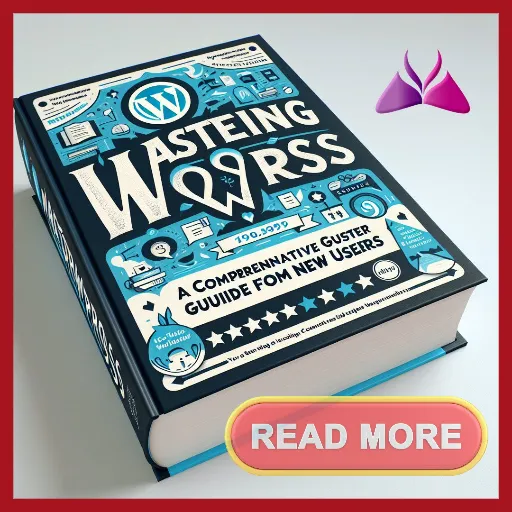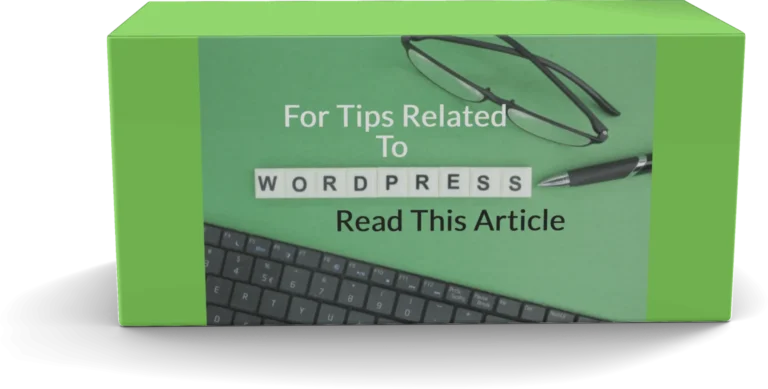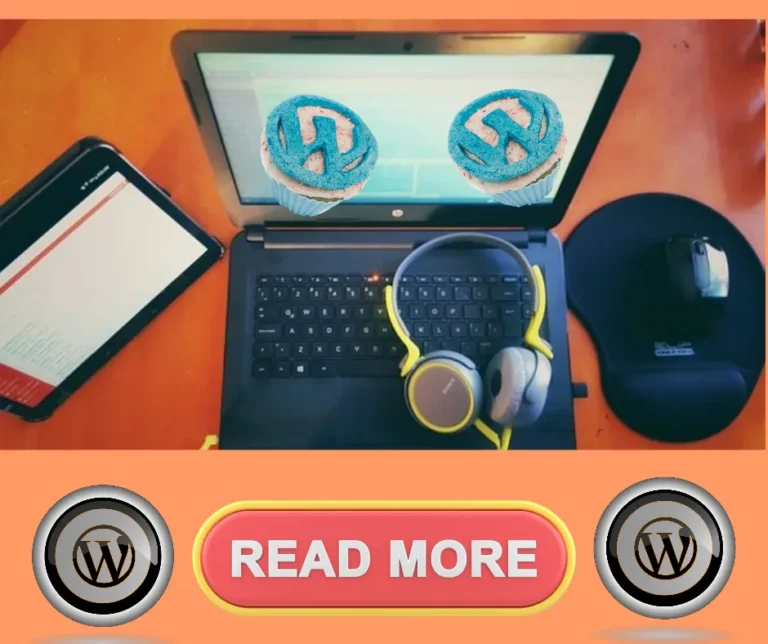Learn WordPress
In today’s digital landscape, having a robust online presence is essential for personal branding, business growth, and effective communication.
One of the most powerful tools at your disposal is WordPress, a versatile content management system that powers over 40% of websites globally.
Whether you’re a budding entrepreneur, a creative individual looking to showcase your portfolio, or a seasoned developer aiming to enhance your skills, learning WordPress can open numerous doors for you.
This article aims to guide you through the essential aspects of WordPress, from understanding its user-friendly interface to mastering advanced customization techniques.
You will discover how to create engaging content, optimize your site for search engines, and leverage plugins to enhance functionality.
Moreover, we will explore various resources and strategies that can help you build a professional-looking website with ease, regardless of your technical background.
By the end of this journey, you will not only feel empowered to craft your unique online space but also equipped with the knowledge to navigate the ever-evolving digital world confidently.
Join us as we delve into the exciting realm of WordPress and unlock your potential in creating stunning, effective websites.
Understand WordPress basics for effective internet marketing strategies
Familiarity with the core features of WordPress is essential for crafting effective internet marketing strategies.
The platform offers a user-friendly interface that enables you to create and manage content seamlessly, making it easier to engage your audience.
By leveraging plugins, you can enhance your site’s functionality, allowing you to integrate tools for search engine optimization, social media sharing, and email marketing.
These features are pivotal when you aim to drive traffic and promote your brand effectively.
To do internet marketing effectively, mastering WooCommerce is particularly beneficial for those looking to sell affiliate products.
This powerful e-commerce plugin transforms your WordPress site into a fully functional online store, enabling you to manage inventory, track sales, and handle payments with ease.
By understanding how to set up and optimize product listings, you can create compelling offers that resonate with your target audience, ultimately boosting your affiliate revenue and enhancing your overall marketing strategy.
Install WooCommerce for seamless online selling
With WooCommerce integrated into your WordPress site, your online selling capabilities are significantly enhanced.
This plugin not only streamlines the process of managing your e-commerce operations but also offers a multitude of features that assist in marketing your products effectively.
You can create various product types, including digital and physical goods, and customize your store’s appearance to align with your brand identity.
Additionally, WooCommerce provides seamless integrations with popular payment gateways, making transactions secure and straightforward for customers.
The platform also allows you to implement essential marketing strategies directly from your online store.
By utilizing built-in tools for discounts, coupons, and upselling, you can increase the average order value while attracting repeat customers.
Furthermore, WooCommerce’s compatibility with various marketing plugins enables you to execute advanced strategies, such as automated email campaigns, affiliate marketing setups, and social media promotions, ensuring that you maximize your reach and sales potential.
Choose a reliable hosting provider for optimal site performance
Selecting a reliable hosting provider is crucial for ensuring that your website operates at peak performance, especially when you aim to do internet marketing, utilize WooCommerce, or sell affiliate products.
A dependable hosting service can drastically reduce loading times, enhance site stability, and improve overall user experience, which are all key factors in retaining visitors and driving conversions.
Poor hosting can lead to downtime or slow response times, deterring potential customers and negatively impacting your search engine rankings.
Additionally, a quality hosting provider will offer robust security features and support tailored to e-commerce needs, ensuring that your transactions and customer data remain protected.
Look for options that provide scalability, allowing your site to grow alongside your business without compromising performance.
By investing in the right hosting solution, you create a solid foundation for your online presence, enabling you to effectively market your products and optimize sales through your digital storefront.
Select a professional theme to enhance user experience
A professional theme is essential in creating an inviting online presence that resonates with your target audience, particularly when you aim to do internet marketing, utilize WooCommerce, or sell affiliate products.
A well-designed theme not only enhances the visual appeal of your website but also improves navigation, making it easier for users to find what they need.
This seamless experience encourages visitors to stay longer, explore more, and ultimately increases the likelihood of conversions.
Consider selecting a theme that is optimized for mobile devices, as a significant portion of traffic comes from smartphones and tablets.
In addition to aesthetics, prioritize themes that offer customizable features and compatibility with essential plugins.
This flexibility enables you to tailor your site’s functionality to suit specific marketing strategies or e-commerce needs.
Whether it’s integrating social media links, enhancing product displays, or improving checkout processes, a professional theme provides the tools necessary for an efficient and engaging user experience.
By investing in a thoughtfully designed theme, you position your website for success, making it easier to achieve your goals in the competitive online marketplace.
Use plugins to extend WordPress functionality easily
Plugins serve as powerful tools to enhance and customize your WordPress site, allowing you to seamlessly extend its functionality to meet your specific goals.
With the right plugins, you can optimize your site for internet marketing campaigns, streamline your WooCommerce operations, and effectively manage affiliate products.
For instance, plugins designed for SEO can help you improve your search engine visibility, while those focused on analytics provide valuable insights into visitor behavior, enabling you to fine-tune your marketing strategies.
Moreover, integrating payment gateways, social sharing buttons, and email marketing tools through plugins can significantly enhance user experience and facilitate conversions.
By leveraging these resources, you not only simplify complex processes but also save time, allowing you to concentrate on growing your business and reaching your target audience more effectively.
The diverse range of plugins available ensures that you can find solutions tailored to your unique operational needs, making it easier than ever to build a comprehensive online presence.
Optimize your site for search engines effectively
To achieve effective search engine optimization, focus on both on-page and off-page strategies that enhance your website’s visibility.
Start by conducting thorough keyword research to identify relevant terms that potential customers might use when searching for products or services you offer.
Integrate these keywords naturally into your content, including titles, headings, and meta descriptions, ensuring that your text remains engaging and informative.
Additionally, optimizing your site’s loading speed and ensuring it is mobile-friendly will improve user experience and retention, which are critical factors for search engine rankings.
Incorporating high-quality backlinks from reputable sources can also elevate your site’s authority, making it more attractive to search engines.
Utilize social media platforms to promote your content and engage with your audience, driving traffic back to your site.
Regularly updating your content, monitoring performance metrics, and adjusting your strategies accordingly will keep your site competitive.
By focusing on these aspects, you will effectively position your site for greater visibility, ultimately supporting your efforts to do internet marketing, enhance your WooCommerce store, and successfully sell affiliate products.
Create high-quality content to attract visitors
Developing content that resonates with your target audience is essential for successful internet marketing, especially when utilizing platforms like WooCommerce and selling affiliate products.
Focus on providing valuable insights, actionable tips, and in-depth reviews that address the needs and interests of your visitors.
By doing so, you not only enhance user engagement but also encourage repeat visits, as users will recognize your site as a credible source of information.
In addition to informative articles, consider diversifying your content through videos, infographics, and podcasts to cater to different preferences.
A well-rounded content strategy that combines various formats can increase user interaction and keep your audience engaged.
Remember to optimize all forms of content for search engines, ensuring that they reach a wider audience, which ultimately contributes to your marketing efforts and boosts your sales potential.
Implement affiliate marketing strategies for additional income
Incorporating affiliate marketing strategies into your online presence can be a lucrative way to augment your income.
Start by identifying quality affiliate programs that align with your niche and resonate with your audience.
By promoting relevant products through your WooCommerce platform, you can seamlessly integrate affiliate links into your content, offering readers valuable recommendations while earning commissions on any resulting sales.
It’s important to maintain authenticity; always disclose your affiliate relationships transparently to build trust with your audience.
To maximize your affiliate marketing potential, focus on creating compelling calls-to-action that encourage users to explore the products you recommend.
Utilize analytics tools to track performance and identify which products resonate most with your visitors.
This data can help refine your strategies, allowing you to tailor your content and promotional efforts more effectively.
By actively engaging in affiliate marketing, you not only expand your revenue streams but also provide your audience with curated options that enhance their overall experience on your site.
Utilize social media for increased visibility
Engaging actively on social media platforms can significantly enhance your visibility and drive traffic to your WooCommerce store.
By sharing appealing content related to your niche, you can attract potential customers who may be interested in the products you promote.
Create visually appealing posts, engage in conversations, and share success stories or testimonials to build a community around your brand.
Regularly posting updates not only keeps your audience informed but also encourages them to share your content, further expanding your reach.
In addition, leveraging social media advertising can be an effective strategy to target specific demographics and increase your affiliate product sales.
Utilize features like Instagram Stories, Facebook Ads, or Pinterest Pins to promote your products directly to users who are likely to be interested.
Engage with your audience through polls, Q&A sessions, or live demos to foster a connection and encourage interaction.
By consistently utilizing social media, you can establish a strong online presence, making it easier for you to do internet marketing and ultimately boost your sales potential.
Monitor site analytics to refine strategies
Analyzing site analytics is crucial for understanding how effectively your internet marketing strategies are performing, especially when it comes to WooCommerce and selling affiliate products.
By examining key metrics such as page views, bounce rates, and conversion rates, you can identify which aspects of your website are resonating with visitors and which areas may need improvement.
For instance, if you find that certain product pages have high traffic but low conversion rates, it may indicate that the content needs to be optimized or that the call-to-action isn’t compelling enough.
In addition, tracking user behavior can provide insights into your audience’s preferences and buying habits.
This information allows you to refine your marketing strategies, tailoring your content and product offerings to better meet the needs of your target demographic.
By continuously adjusting your approach based on data-driven insights, you can enhance user experience, boost engagement, and ultimately increase sales of affiliate products through your WooCommerce store.
This proactive approach ensures that your marketing efforts remain effective and aligned with your business objectives.
In conclusion, mastering WordPress opens up a world of possibilities for you as a content creator, business owner, or aspiring developer.
By investing time in understanding its features, plugins, and themes, you empower yourself to build a dynamic online presence that effectively communicates your message.
As you continue to explore and experiment with WordPress, remember that the vibrant community and extensive resources available will support you every step of the way.
Embrace the learning process, and soon you’ll be able to harness the full potential of this powerful platform to achieve your goals.
FAQ
What are the key differences between WordPress.
com and WordPress.org, and how do they impact the choice of platform for a new website?
WordPress.com is a hosted platform, meaning you don’t have to manage hosting or security, but it limits customization and monetization options.
You can start for free but may need to upgrade for advanced features.
In contrast, WordPress.
org offers full control, allowing you to customize your site deeply and monetize it freely, but you’ll need to manage your own hosting and security.
Your choice depends on your technical skills and how much control you want.
If you prefer simplicity, choose WordPress.
com; if you want flexibility and ownership, go with WordPress.org.
How can you customize the appearance of a WordPress site using themes, and what are some best practices for selecting a theme?
To customize your WordPress site’s appearance, start by selecting a theme that aligns with your vision.
Browse the WordPress theme repository or premium sites, focusing on responsiveness and compatibility with plugins.
Check user reviews and ratings for insights.
Prioritize themes that offer customization options, like color schemes and layout settings, to tailor it to your brand.
Best practices include ensuring the theme is regularly updated, lightweight for speed, and compatible with your site’s purpose.
Always preview the theme and test its functionality before making a final decision to ensure it meets your needs.
What are plugins in WordPress, and how can they enhance the functionality of a website? Can you provide examples of essential plugins for beginners?
Plugins in WordPress are tools that extend the functionality of your website, allowing you to add features without coding.
They can enhance your site by improving performance, SEO, security, and user experience.
For beginners, essential plugins include Yoast SEO for optimizing content, Akismet for spam protection, and WooCommerce for e-commerce capabilities.
Other useful options are Elementor for drag-and-drop page building and Wordfence for security enhancements.
Installing these plugins can help you create a more robust and user-friendly website tailored to your needs.
What is the process for creating and managing content in WordPress, including posts, pages, and media? How do categories and tags play a role in content organization?
To create content in WordPress, you start by navigating to the dashboard.
For posts, click “Add New” under the Posts section; for pages, do the same under Pages.
Add your content using the block editor, then publish or save as a draft.
Upload media via the Media Library.
Organize your posts using categories and tags: categories are broad topics, while tags are specific keywords.
Assign them in the post editor to enhance navigation and improve SEO, helping visitors find related content easily.
Regularly manage and update your content to keep your site fresh and engaging.
How can you improve the security of a WordPress site, and what are some common security threats to be aware of?
To improve your WordPress site’s security, start by keeping your WordPress, themes, and plugins updated.
Use strong passwords and enable two-factor authentication.
Install a reputable security plugin to monitor for vulnerabilities.
Regularly back up your site and use SSL encryption for data protection.
Be wary of common threats such as brute force attacks, malware infections, and SQL injection.
Limit login attempts, disable file editing, and regularly scan your site for issues.
Educate yourself on phishing scams, as they often target WordPress users.
Staying vigilant and proactive is key to maintaining a secure website.
These questions cover a range of topics that are essential for anyone looking to learn WordPress effectively.
To learn WordPress effectively, start by familiarizing yourself with the dashboard and basic functionality.
Explore themes and plugins to customize your site.
Follow tutorials on creating posts and pages, and practice using the block editor.
Understand SEO basics to improve visibility.
Join WordPress communities for support and insights.
Regularly update your knowledge through blogs, forums, and courses.
Experiment with different features to gain hands-on experience, and don’t hesitate to ask questions or seek help when needed.
With persistence and practice, you’ll become proficient in WordPress in no time.
[affiliate_video_pro id=”vi15d6d550ed9da6″]