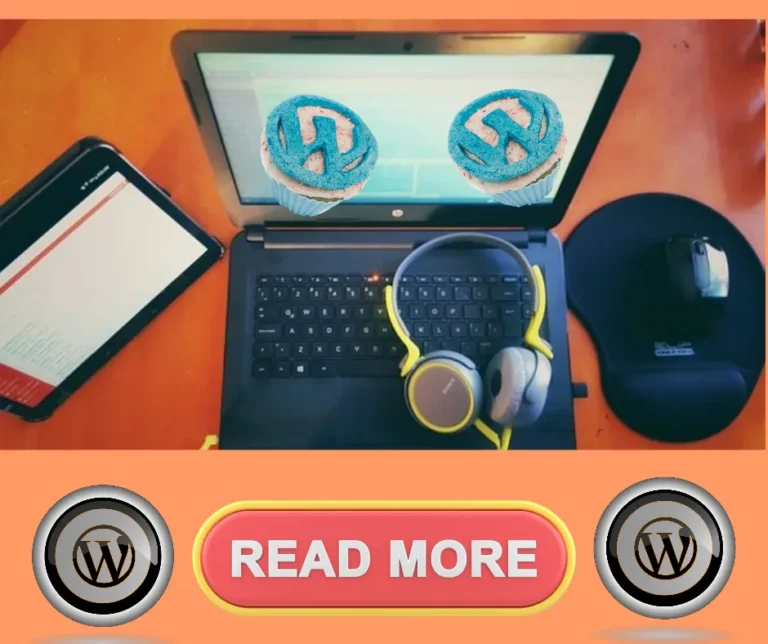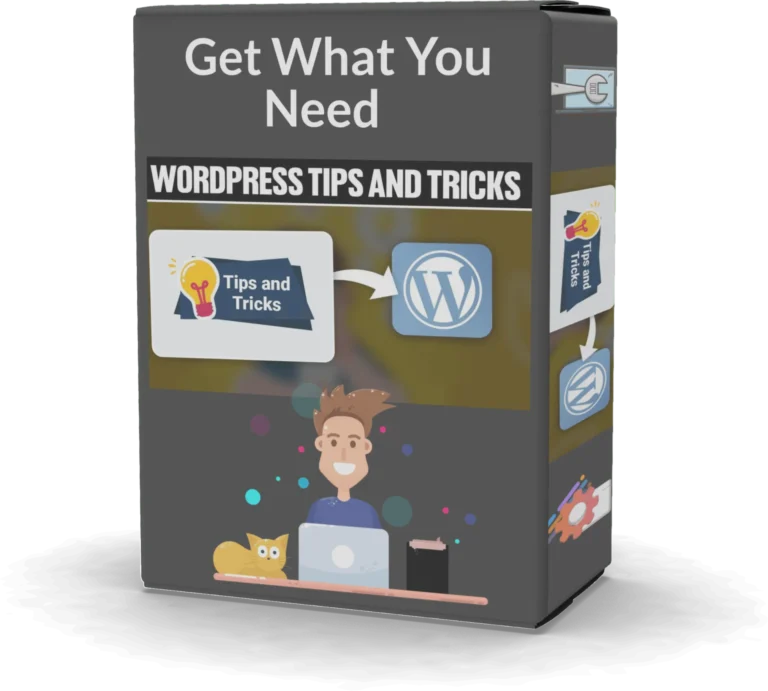Beginner Guide to the Essentials of WordPress
Most bloggers have at least heard of WordPress.
For some, however, this amazing tool continues to go overlooked.
The following article contains a Beginner Guide to the Essentials of WordPress with important information about the workings and how to effectively use WordPress.
If you plan to use WordPress for your site, you should only do so if you plan to have a responsive design this is especially good for pages designed for local business.
People access websites from all types of devices, and you want to make sure that any person who wants to view your site will be able to without any issues.
Be sure to add an author biography to each blog post on boards where many bloggers are posting.
In this way, each blogger gets proper credit and it is easier for readers to know who posted what at a glance.
Furthermore, readers will tend to stay on your page if they can get all the information they need in one place.
Keep your permalinks clean and understandable.
That means you should look at the permalink box every time you put up a new post.
Does the title in the URL make sense? Does it help from an SEO standpoint?
If not, click on it and alter it until it is perfect.
Enable different types of avatars on your website.
This will make your site very fun and friendly for the users who visit it. Also, it will allow you to get across your personality in a better way.
To find this component, visit the discussion area on your dashboard under settings.
Table of Contents Beginner Guide to the Essentials of WordPress
Spend Time Learning Before Installing WordPress
Before you dive into installing WordPress, it’s crucial to spend time learning the basics.
Familiarizing yourself with foundational concepts like themes, plugins, and widgets can make a significant difference in your site’s performance and appearance.
Take advantage of the plethora of free resources available – from official WordPress tutorials to community forums.
Understanding these elements beforehand saves you time troubleshooting later and empowers you with the knowledge to make informed decisions.
Spending time learning before installing also helps you harness advanced features more effectively.
For example, grasping SEO practices or mastering custom post types early on allows for a smoother setup process.
You’ll be equipped not just to build a website but to create an optimized, engaging platform right out of the gate.
Invest upfront in educating yourself; it has exponential returns in user satisfaction and site functionality down the line.
Do you get many comments on your posts?
Are you eager to dive into the world of WordPress but feeling overwhelmed by where to start?
Fear not, as unraveling the essentials is simpler than it seems.
One of the first steps is understanding themes and plugins.
Think of a theme as your site’s wardrobe, dictating its style and layout, while plugins are like accessories that enhance functionality—from SEO optimization to spam filtering.
Now, let’s talk about engagement.
Do you get many comments on your posts?
If not, perhaps it’s time to refine your approach since interactivity can significantly elevate your blog’s visibility and appeal.
Consider using eye-catching headlines and ending each post with provoking questions or calls-to-action to invite reader participation.
With these strategies in place, you’ll create a dynamic conversation rather than just another static webpage—transforming casual visitors into an engaged community!
Get to know your WordPress WYSIWYG editor
One of the first secrets to mastering WordPress lies in getting to know your WYSIWYG (What You See Is What You Get) editor.
This powerful tool allows you to craft stunning posts and pages without needing any coding experience.
With intuitive options like drag-and-drop image placement, text formatting, and media embeds right at your fingertips, the WYSIWYG editor brings a world of design possibilities to content creators who want their work to stand out immediately.
Imagine transforming complex ideas into sleek visuals with just a few clicks; learning how to use these features effectively can elevate your blog from simple text blocks into an interactive experience for readers.
By leveraging elements like custom HTML, short codes, and seamless integration with third-party plugins directly within this versatile editor, you gain unprecedented control over your website’s aesthetics and functionality — making it not only easier but also more enjoyable to express your vision online.
Constantly work on improving your permalinks
Navigating the world of WordPress, it’s essential to recognize how crucial permalinks are to your site’s success.
These permanent URLs not only aid in SEO but significantly enhance user experience.
Constantly work on improving your permalinks by keeping them clean and descriptive.
For instance, changing a link like yoursite.com/?p=123 to yoursite.com/blog-guide makes it much more intuitive for both search engines and visitors.
Beyond just structure, integrating keywords appropriately within your permalinks can drive even more organic traffic to your site.
This isn’t just a set-it-and-forget-it task; regularly reviewing and refining your permalink strategy will keep you ahead in search engine rankings while fostering a seamless navigation experience for users.
Opt for simplicity but always ensure that they reflect the content accurately—the right approach can propel your blog from obscurity into prominence.
Your username should never be “admin” or anything similar
First things first—securing your WordPress site from potential threats is paramount.
Your username should never be admin or anything similar as these are common targets for hackers attempting brute force attacks.
Opt for a distinctive username that isn’t easily guessable to add an initial layer of security to your new site.
Next, let’s talk themes and plugins; while it might be tempting to install numerous plugins and try out all the fanciest themes, doing so can significantly slow down your site’s performance and even make it more vulnerable to security risks.
Stick with a trusted theme provider and only utilize essential, high-quality plugins that have solid track records and regular updates.
Finally, don’t underestimate the power of backups.
Regularly scheduled backups can save you from catastrophic data loss in case something goes wrong.
Most hosting providers offer automated backup solutions but having an additional backup plugin ensures that you have multiple layers of safety nets protecting your valuable content.
By following these straightforward yet crucial practices, your journey into mastering WordPress will be both rewarding and secure.
Do not forget about Facebook.
Visitors to your site should be able to leave comments or register with your site through their Facebook account. There are plugins that will help you getting things rolling on your page, and they are easy to download and use. Since so many people are on Facebook, it is important to ensure that your page incorporates the social media site in some way.
Take the time to log out of your site every once in a while.
Go back and look at it as a visitor. Doing so could allow you to see something that you are missing when you are logged in as an administrator. This step will not take very long, but it should set your mind at ease that everything is functioning the way that it should be.
Be sure to use a robust spam plug-in to filter out spam and bad content.
People with ill-intentions are always looking for ways to spam a blog for link building purposes. This kind of spam will create a bad impression on your blog because your legitimate readers will think that your blog has security issues.
If you want to post on off-days,
schedule them a few days before via WordPress. You can set it up so that they will be posted at very specific times. Find the Publish option from your Edit screen. Beneath that, look for “Publish Immediately.” Put your times in with military format, particularly the years, months and days. Choose “O.K.”. Read through your “Schedule For” screen, then select “Schedule” if everything is right.
Does your Wordpress dashboard look like a cluttered mess?
Want to clean it up? Use the Screen Options link on that page to choose which boxes you want to appear and remove those which aren’t helpful to you. This will ensure that your dashboard experience is streamlined in the future.
When you upload images into the media gallery,
try to keep the image file sizes down. Large image files take much longer to upload. When you use an image like that in your website, it will delay the load time of your page. This may discourage your visitors to stay and browse.
Back up your content on your WordPress blog.
Sure WordPress is a very well-known and stable platform, but things still do go wrong from time to time. You don’t want to be caught without a content backup if somethings gone the wrong way. You can simply copy and paste your articles into Evernote or another notes platform.
Your first WordPress plugin install should be Jetpack.
The plugin extends the usability of WordPress in a lot of important ways. For instance, it gives you some basic analytics on the main page of the dashboard. It also increases your social media options for your website and adds in contact form options.
WordPress has been around for a while.
However, WordPress’ true potential has yet to be experienced by many of its users. You will be sure to be one of those lucky people who finds success with this great tool by using the solid advice in the article above.
[video_stack_pro id=”11″]